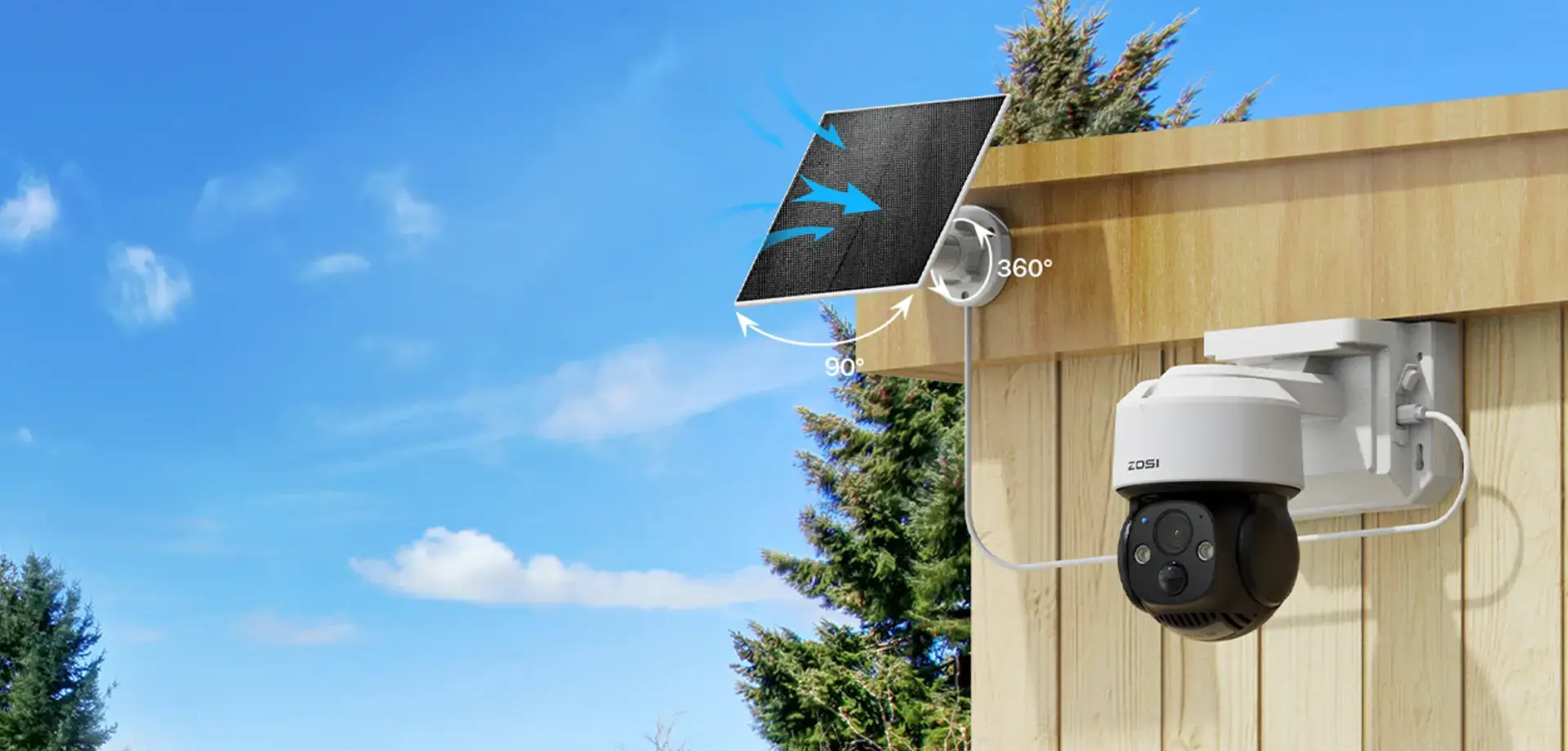If you are looking for wireless security cameras without WiFi, you may have several questions. With most surveillance tech tending toward IP cameras that are best used on an existing network, you may be wondering what your options are. Are there cameras that work without internet access? Will you be able to get full functionality out of your security solutions without an internet connection? What can you do for surveillance in remote areas?
Conversely, you may have internet access but don’t want an IP security camera taking up too much of your network data. Regardless of your reasoning, you can secure your property as well as gain a full HD view of your surroundings without internet access.
If you do not have internet access for your camera system, you will not be able to view your HD footage on a mobile phone, tablet, or computer. That disadvantage aside, there are plenty of full-functioning options for your property. You do not need internet access to use wireless WiFi security cameras as well as wired IP cameras.
Contents
Solution 1. No Internet/Network Connection? Try a Wireless Security Camera System
If you live in a rural area where internet connection is sparse, you may be able to utilize a security camera without an internet connection. All you need to do is to get a whole wireless security camera system, which comes with a WiFi NVR (Network Video Recorder) and several WiFi surveillance cams. ZOSI W4 Pro wireless security camera video system is a good example.
3MP Home Wi-Fi Mesh Security Camera System - W4 PRO
- AI Human Detection
- Light & Siren Alarm
- Mesh Wi-Fi
- 2 Way Audio
Mesh WiFi Security Camera System for the Home (ZOSI W4 Pro). The wireless home security camera system captures clean and smooth movies in delicate details and a resolution of 2 megapixels, as well as superior D-WDR and 3D-DNR technologies.
After cascading, the cascade technique helps reach larger WiFi distances; this wireless camera system can transmit for up to 3000 feet. This provides you greater freedom in determining where to place the camera, allowing you to cover even the most remote properties.
Such wireless surveillance camera system kits enable you to do 24/7 surveillance and video recording without accessing the Internet. Power on the NVR and the cameras. The NVR and the cameras will automatically connect to each other on their own proprietary network and start to communicate with each other without Internet access (without connecting to your router). Connect the NVR to an HD TV or a monitor, and you can start 24/7 monitoring.
And this is how you can make the IP camera set up without the Internet.
Those wireless security camera video systems have built-in WiFi modules with frequency from Channel 9 of 2.4 GHz (of course you can change the channel by yourself within the WLAN channels), so that it won’t mess with your router bands (if you have router networks).
Remember that you need to connect the system to a router if you need remote viewing, and monition detection alerts (emails or push notifications sent to your mobile phone).
Solution 2. Have Internet Connection? Try a Wireless Security IP Camera
Wireless security cameras don’t necessarily require the internet. Rather, there are a number of security cameras that can record their footage locally onto micro-SD cards or hard drives so it can be viewed later.
Choose a weatherproof or waterproof wireless security IP camera (1NC-291 for example). You can put this wire-free camera outside or inside your house. Use its free software on your mobile phone to set up the camera and connect it to your router wirelessly – don’t get me wrong – connecting it to your router doesn’t mean the camera will use your network when it’s at work (see problems and solutions of connecting an IP camera to network).
4MP Wireless Battery Powered PT Secrity Camera - 1NC-291
- 4MP Super HD
- Long Battery Life
- Customize PIR Alert
- 360° HD View
- Flexible Mounting
- Enhanced Night Vision
ZOSI 1NC-291 – Wire-Free Rechargeable Battery Security Camera. When completely charged, the long-lasting may last up to more than two months (30 triggers per day). It’s wire-free and portable, so you can take it with you everywhere you go.
You won’t have to deal with any cords or wiring! The rechargeable battery and WiFi connectivity allow 1NC-306 to function independently. You may take it and place it anywhere you choose. You can see everything in stunningly sharp 1080p HD with every tiny detail thanks to the 2.0MP lens and 90 broad fields of view. Night vision (up to 80 feet) with superior 3D-DNR and D-WDR technology ensures sharp and clear image/video capture at night.
Remember to make sure the motion detection alerts (yeah the WiFi camera is using the Internet but it’s just for a while) are enabled if you want to get informed on your phone. And DONE!
The camera will start to work – it will capture video to the SD card you insert into the camera and be deterrence of burglars.
And most importantly, the wireless security IP camera won’t get your Internet access unless you use your phone to connect to it and get live streaming remotely, or unless it detects burglars and sends video or images to you. In a nutshell, the WiFi surveillance battery camera uses your Internet only when it’s necessary, so it won’t ”eat up” your data. (PS: it’s a rechargeable battery powered and also can be solar-powered.)
Wi-Fi vs. No-Wi-Fi Cameras
So, what are the advantages and disadvantages of using cameras that do and don’t work with Wi-Fi? We’ve broken it down below.
1. Wi-Fi Cameras Pros and Cons
Pros
- No data plans required: Since you probably already have Wi-Fi in your home, you won’t have to pay for any additional data plans.
- Livestreaming: You’ll be able to see what’s going on at home through your mobile app.
- Remote control: Most cameras also allow for remote control, including arming and disarming, zooming in optically, and speaking through two-way audio.
- Notifications: Depending on the camera’s level of artificial intelligence, you’ll be notified when it senses movement, a person, a package, a pet, or a vehicle. The more AI capabilities the camera has, the more specific notifications you get.
While some cameras that don’t require Wi-Fi have these features, again, they’ll require data plans for a price.
Cons
- Bandwidth usage: The more internet of things (IoT) devices you add to your network, the more bandwidth it uses, slowing down your internet.
- Faulty Wi-Fi: Anyone who’s ever watched TV on a Chromecast knows that Wi-Fi isn’t always dependable (if you’re not using a mesh network like Nest Wi-Fi, that is). Depending solely on Wi-Fi may mean losing your connection from time to time, depending on the strength of your network.
- Hacking: As we’ve seen with Ring cameras3, Wi-Fi cameras can be hacked, especially if you don’t protect your network and mobile app with a secure password.
2. No-Wi-Fi Cameras Pros and Cons
Pros
- They’re not as hackable. Although cellular data is hackable as well, it’s much safer than Wi-Fi, even secure Wi-Fi networks
- You may still be able to get remote features. If you use a data plan, you don’t have to miss out on remote control, notifications, and live to stream, which are the main benefits of smart home security.
- While some cameras that don’t require Wi-Fi have these features, again, they’ll require data plans for a price.
Cons
- They may require a data plan. Again, if you want the above features, it’ll cost you in the form of a mobile LTE plan.
- They’re bulky. Many CCTV cameras are bulky, especially if they require large DVRs.
- They’re expensive. Intended for business or police use, CCTV cameras cost more than regular security cameras that work with Wi-Fi.
Security Cameras without Internet (WiFi) Frequently Asked Questions and Answers
The idea of using smart home security cameras without Wi-Fi isn’t that common, so people have a ton of questions about it. We’re here with answers!
Q1. I Don’t Have Access To The Internet, But I Do Require An Exterior Security Camera System. Is There Anything That Can Be Done Outside To Accommodate This?
A: The systems listed above are all waterproof, with ratings ranging from IP65 to IP67, as indicated previously in this essay. This implies they’re sealed to prevent water and solid particles like dust and dirt from getting in. As a result, they may be used outside
Q2. Is Remote Viewing Possible Without Access To The Internet?
A: Unfortunately, the answer is no. Security cameras without internet connectivity have no method of communicating their images to distant devices such as smartphones, computers, or tablets.
Q3: Are There Any Security Camera Systems That Don’t Need Wifi And Run On Batteries?
A: We currently do not have any systems that do not need WiFi and run on batteries. You should choose one of our wired IP systems or an HD analog system if you want a system that can operate totally without network connectivity.
Conclusion of Security Camera without WiFi
To be honest, no connected or wireless security camera can match the resolution of today’s cellphones. Furthermore, IP Webcam offers a free service that allows you to create your own DIY CCTV camera and record to their web interface or VLC player. Despite this, the platform includes a cloud service that allows you to view your phone camera from anywhere.