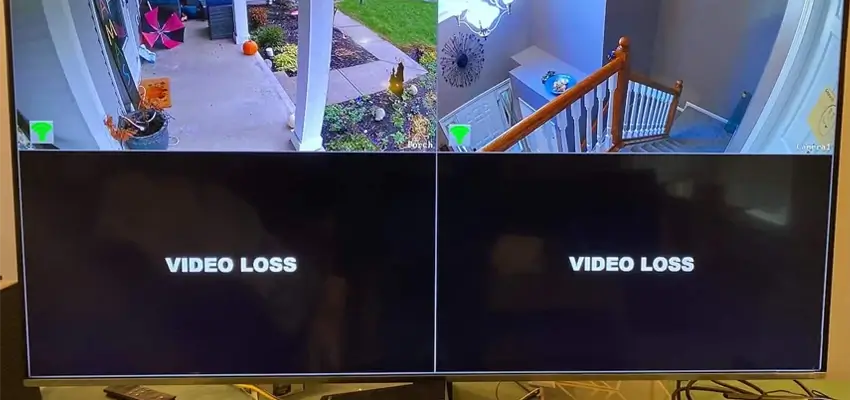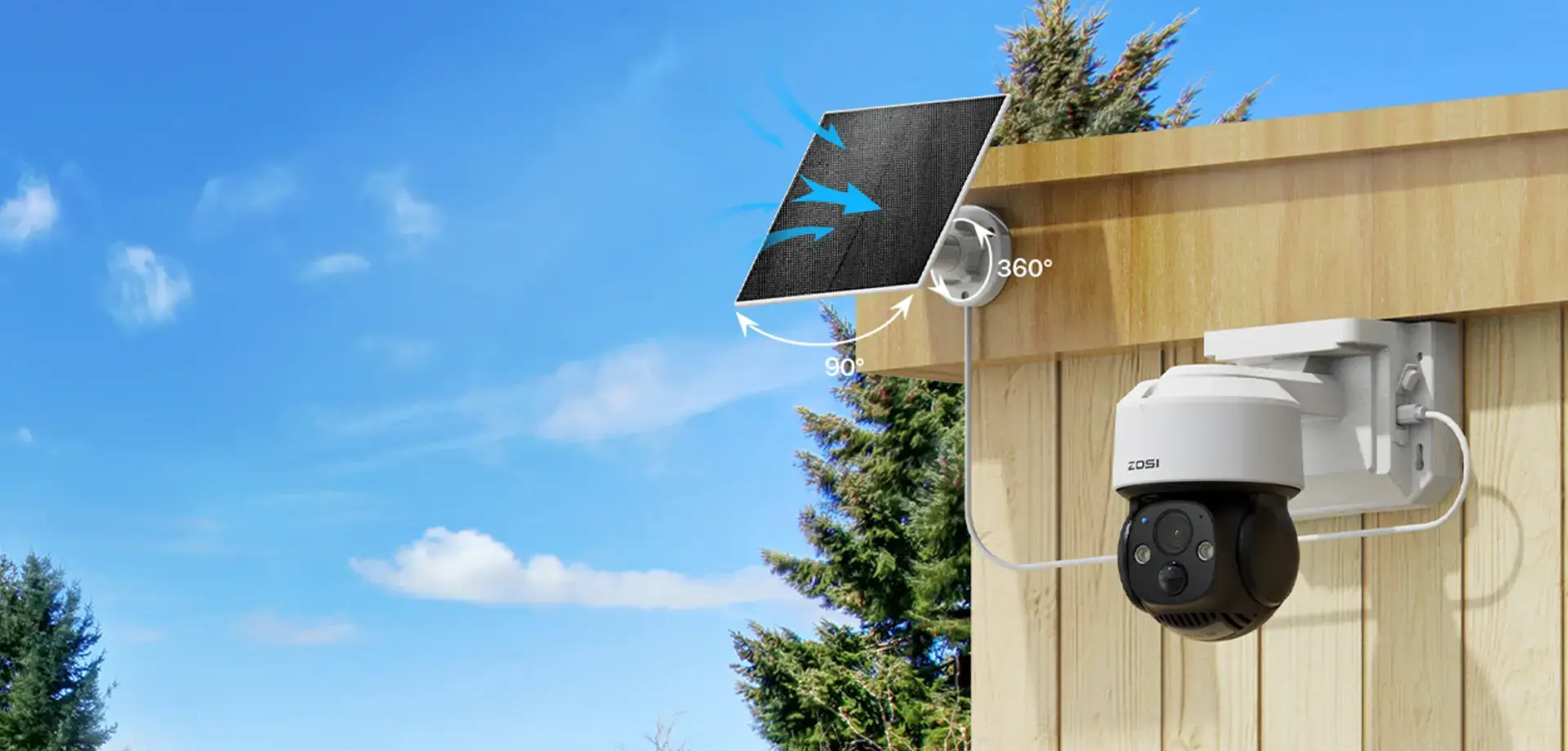When you set up surveillance cameras it’s because you need to keep an eye on things. Either internally in your organization or externally on your property. So, it can be a big deal if those cameras stop working. And it’s important to find out why and to find out quickly.
We’ve put together a list of the most likely reasons why you might have a loss of video signal on your CCTV security cameras and systems and DVR camera systems. We also give you tips for where to look to fix those problems quickly and efficiently and get you up and running.
Contents
What’s Video Loss on Security Cameras
Video loss on security cameras comes in different forms and shapes. Sometimes a CCTV system loses video feeds on one or more cameras, a camera gets a loose connection, goes black at night or gets no video with a camera showing a black screen. Sometimes the camera video flickers shows a lined screen and monitor, or the DVR gets no picture or signal from the camera.
As you can see there are a lot of potential issues that can surface in the operation of your system, check out these posts for feasible solutions:
1. Security Cameras Won’t Work: Top 10 Quick Fixes
2. IP Camera WiFi Issues: Top 9 Tips
Why Does Camera Video Loss Happen
Zmodo cameras, Reolink cameras, Night Owl cameras, Swann cameras, Lorex or Flir cameras, Amcrest cameras, Q-See cameras, Watchdog systems, LTS cameras, Annke cameras, Dahua cameras, Hikvision cameras, or any IP security cameras of other brands, all of them have video loss or no video issues.
Why does video loss happen in security cameras or systems?
Most of the time, the issue of video loss on CCTV security cameras, DVR or NVR, is caused by several factors: network issues, bad power supply, cabling problems, defective hardware, bugs on the camera’s software, IP address conflicts, bad configurations, etc. Below we will list the most common reasons why your system shows “video loss” and how to fix this issue.
Security Cameras Video Loss – Possible Reasons & Troubleshooting
Many users tried and used different ways to solve the video loss but in no luck. Today we share some of the best practices to deal with security camera video loss.
1. Insufficient Power Supply
Let’s be clear. This is different than a power outage. This is a situation where there is not enough power resulting in video signal loss, a camera going black or camera video flickering on and off. Here are some common reasons for insufficient power supply:
Here are some common reasons for insufficient power supply to CCTV cameras:
- Loose cable connections
- PoE switch or PoE injector not working
- The cable is too long, or one cable is supplying too many cameras at once
- Faulty power cables (old, damaged, degraded)
Loose cable connection, for example, between DVR/NVR with cameras, between CCTV cameras and monitor or screen, power adapter, or any possible loose connection in camera power supply could cause video loss.
Quick Fixes:
- Double-check all power connections, power splitters, cable connectors to exclude connection issues
- Switch ports to make sure the DVR/NVR port is providing power to the cameras
- Connect the cameras directly to the NVR instead of via a PoE in case the PoE switch could be supplying insufficient power. This is because PTZ cameras and IR cameras require more electricity.
- Try using shorter BNC or Ethernet cables to power cameras and avoid using low-quality extension cables or extension cords.
- If you are using battery-powered cameras, make sure the battery is not dead or the solar charger is blocked.
If you are using battery-powered security cameras, such as ZOSI 1NC-291 and ZOSI 1NC-306, make sure the battery is not dead or charged via power adapter or solar panel.
2. Power Spike & Interference
A power spike can be an awful problem for a system. It is likely to cause a sudden video loss, total black screens or vertical lines as well as serious damage to the cameras circuit boards or other components.
Here are some common reasons for power spike & interference:
- Mounting the cameras to a metal/conductive surface
- Lightning strikes
- Electrical current interference from nearby electrical equipment
Quick Fixes:
- Use power and lightning surge protectors to protect your equipment
- UPS (uninterruptible power supply) units will protect your equipment from power outages
- Use a block of wood in between if there’s no non-metal surface for mounting your cameras
3. Weak WiFi Connection or Low Bandwidth
Video loss or weak video signal on security cameras on a wireless network segment could be caused by unstable network connections, a weak WiFi connection or low internet bandwidth.
Here are common reasons for network-induced video loss:
- The camera(s) are too far away from the home router
- There are too many physical barriers between your camera and the router
- WiFi signal interruption and interference

Quick Fixes:
- Move your cameras closer to the router if possible (or your router closer to the cameras if not)
- Choose the right channel (some routers can emit 2.4 and 5 GHz signals)
- Avoid physical barriers (walls, trees, etc.)
- Use a WiFi range extender)
- Reconnect BNC connector and unplug PoE switch to troubleshoot video loss on analog and IP PoE cameras
- Cameras on a wireless network segment, check network and possible network interruption
- For cellular security cameras, make sure the SIM card is properly inserted and data is not maxed out.
4. IR Cut Filter & Faulty IR Night Vision
One of the main reasons many security cameras are installed is to keep an eye on things at night when the business is closed and unoccupied. The building is dark inside and out and the need for IR night vision cameras is essential. So not having working IR night vision is a big hassle.
Here are common reasons for IR cut filter & faulty IR night vision video loss:
- You don’t have an IR camera installed
- Faulty IR sensor
- Forgot to turn on the IR
Quick Fixes:
- Check the settings on your NVR/DVR to make sure the IR is on
- Use external IR illuminators or a floodlight
5. Signal Type & Compatibility
If your DVR or NVR is showing video loss or no video it may be because your system is not able to decode the video stream of different brands of cameras.
Here are common reasons for signal type & compatibility video loss:
- Cameras and NVR/DVR aren’t compatible
- Camera with a 5MP or 4MP are not compatible with NVRs and DVRs that decode 1080p cameras
- Some DVRs can’t decode from older CCTV cameras
Quick Fixes:
- Consult a local technician
- Use the same brand of DVR/NVR as your cameras
6. Problems in Cables or Wires
BNC cables or ethernet network cables, to some extent, could have an impact on the functionality of security cameras. This is especially true of analog CCTV cameras, which could suffer a greater risk of video loss or signal loss than PoE cameras.
Understanding the differences between these cable types is crucial for troubleshooting. For a detailed explanation, read BNC vs POE: Key Differences and Applications Explained.
Here are common reasons for cables or wires problems video loss:
- Hardwired (analog, PoE) cameras can get twisted or bent cables
Quick Fixes:
- Check every inch of the wiring—no frayed wires, cuts, bends, chews
- If necessary, try replacing the cabling
7. Hardware & Firmware Problem
If you’ve ruled out everything else but still haven’t fixed the problem, it may just be that your NVR/DVR or surveillance cameras are in a bad way.
Here are common reasons for hardware & firmware problems video loss:
- Old or bug-ridden firmware
- Firmware needs an update
Quick Fixes:
- Update your firmware (USE CAUTION: updating the firmware without a thorough understanding of the update could create more problems than it fixes!)
- Replace your cameras with a new, quality system. Feel free to request a quote for recommendations for your location.
8. IP Address Conflicts
If two IP cameras are on the same network and have the same IP, then they will kick out each other from the network, causing video loss on your system. This is not related to a power supply issue, it’s a network issue. Each device on the network must have a unique IP address.
Quick Fixes:
- Scan the IP address of your security cameras to see if there are any conflicts, for example, duplicated IP addresses on the network.
- Ping the IP addresses before assigning them to an IP camera.
- Make sure you’ve assigned the correct gateway to the camera or DVR/NVR. It has been reported that a wrong gateway (or missing) may cause video loss.
Follow this detailed tutorial to set up IP camera local and remote viewing with the right IP addresses.
9. Power Surge
Another problem with security cameras is the power surge. This reason is likely to cause sudden video loss on all your security cameras at once, especially if your cameras are using coaxial cable (IP cameras are less susceptible).
When there’s a thunderstorm, your DVR/NVR or cameras may be fried if the grounding is not done correctly. In other cases, the camera’s board will be damaged and you may see moving horizontal or vertical lines on the TV screen.
Here are common reasons for power surge video loss:
- Installing the security camera to metal or any other conductive surface
- Lightning strikes may fry the whole CCTV system.
- Heavy thunderstorms.
- Grounding done improperly or not done at all.
- Electromagnetic interference from other electrical devices or transmitters.
Quick Fixes:
- Use power surge protectors or lightning surge protectors to protect your CCTV security system from lightning.
- Deploy UPS (Uninterruptible Power Supplies) in your CCTV security system design to ensure that the security cameras will work even if there’s a power outage in the area.
- Don’t mount the camera on a metallic surface, or if you have to do it, put a wooden block in between to make the setup non-conductive.
- Ground all your CCTV equipment according to each device’s manual.
Quality & Reliable Security Cameras & Systems Recommendation
Reliable camera system goes a long way to giving you real peace of mind.
Low-quality products will constantly experience problems in image, videos, NVR and tons of other problems, while high-quality and trusted video surveillance cameras system not only provide you with reliable products but also long-term stability and reassurance.
1. Wire-Free Solar-Powered Security Camera – ZOSI 1NC-291
ZOSI 1NC-291 is powered by a long-lasting 6700mAh rechargeable battery. 1NC-291 can go truly wire-free and work independently without being plugged in. The durable lithium-ion battery can last up to 3 months (30 times trigger/day) when fully charged.
4MP Wireless Battery Powered PT Secrity Camera - 1NC-291
- 4MP Super HD
- Long Battery Life
- Customize PIR Alert
- 360° HD View
- Flexible Mounting
- Enhanced Night Vision
2. Reliable Dual-Band WiFi Security Cameras – ZOSI 1NC-528M
If you want to get rid of security camera WiFi interference problem, go for dual-band WiFi security cameras like 1NC-528M.
Such wireless security cameras are able to work with two WiFi channels, 2.4 and 5 GHz, which ensures their performance when one frequency band is crowded or there is signal interference.
6MP Dual Lens WiFi Secrity Camera - 1NC-528M
- Dual Lens (3MP + 3MP)
- Cover Every Angle
- AI Person Detection and Auto Tracking
- Dual Band WiFi Connection
- Smart Motion Alerts Push
- Two-way Audio & Customize Voice Alerts
- SD Card Storage & Cloud Storage
3. Best Mesh WiFi Security Camera System – ZOSI W4 Pro
Boast cascading and wall-penetration algorithm, W4 Pro provides higher performance for long-distance and reliable WiFi connection. So you can feel free to use the cameras to cover your most distant property.
3MP Home Wi-Fi Mesh Security Camera System - W4 PRO
- AI Human Detection
- Light & Siren Alarm
- Mesh Wi-Fi
- 2 Way Audio
How to Avoid Video Loss on Security Cameras and CCTV Cameras
Video loss occurs in various circumstances and forms such as video loss on all cameras, video loss on one CCTV camera, camera video going black at night, CCTV no video signal, camera with black screen, cameras stopping recording, cameras going on and off, camera not working or cameras showing vertical or horizontal lines.
To avoid such hassles in the first place, it’s always advised to regularly check your security camera system and take some necessary precautions to stomp out video loss on CCTV cameras and home security camera.
1. Check All Possible Connection Regularly
Echoing what we have discussed earlier about possible reasons for video loss, you should conduct a thorough examination of all power and network connection regularly, such as power cord, power adapter, Ethernet cable, BNC connector, BNC cable and so on to make sure they are well attached and functioning.
2. Use Original and Shorter Cables
Word of advice, try to use shorter BNC or Ethernet cables to power surveillance cameras system; and don’t easily switch original cables to other non-professional grade cables, or avoid using low-quality extension cables or extension cords.
3. Use Power Surge Protector and UPS
Lightning surge protectors will stop voltage spikes and surges by blocking voltage levels exceeding specific thresholds and channeling extra voltage into the outlet’s ground line.
UPS units will ensure power supply for all cameras when experiencing a power outage, mitigating concerns for camera power-off.
4. Choose Reliable Cameras System Brands
Expensive products don’t necessarily come with solid products, but well-received security camera brands among customers could signal that the products are up to scratch.
Helpful and responsive teams within the corporation no doubt help customers troubleshoot problems in their camera system in a timely and effective manner.
Meanwhile, try buying security cameras and DVR/NVR from same manufacturers to avoid compatibility issue.