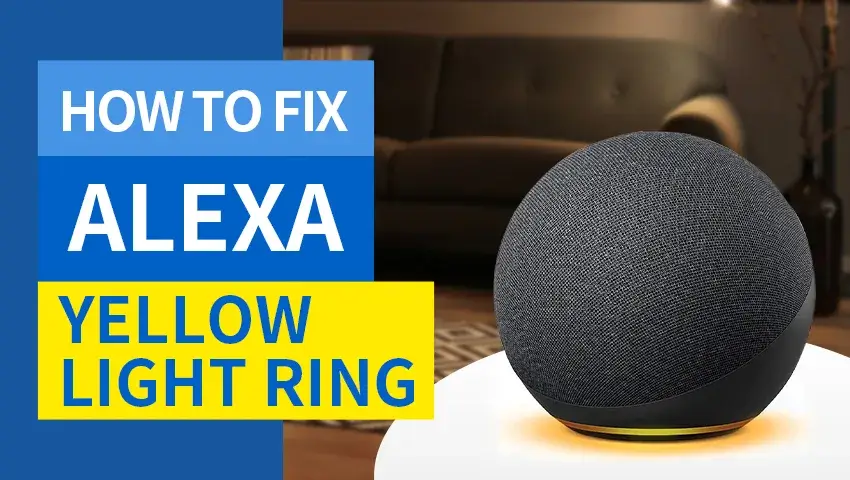Motion detection and notification are essential features of many security cameras. They allow you to receive alerts when motion is detected, which can help you keep an eye on your property even when you’re away. However, there may be instances where motion detection and notification are not working correctly.
In this blog post, we’ll explore what motion detection is, some common reasons why motion detection and notification may not be working, such as motion detection not working, detecting motion but not recording, or delay in motion capture, and provide tips on how to fix them.
Contents
What Is Motion Detection?
Motion detection is a feature found in many security cameras that allows the camera to detect movement in its field of view. When motion is detected, the camera can be programmed to send a notification to your smartphone or other device, record video footage, or both. This feature is particularly useful for monitoring your property for potential intruders or other activity.
Reasons Why Motion Detection and Notification May Not Be Working
1. Camera Positioning
One of the most common reasons why motion detection and notification may not be working is incorrect camera positioning. If the camera is not positioned correctly, it may not detect motion or send notifications. To fix this issue, try repositioning the camera so that it is facing the area you want to monitor.
2. Motion Detection Settings
Another reason why motion detection and notification may not be working is incorrect motion detection settings. If the sensitivity is set too low, the camera may not detect motion, or if it’s set too high, it may detect motion even when there isn’t any. Adjusting the motion detection settings can help fix this issue.
3. Camera Software Update
Sometimes, motion detection and notification issues can be caused by outdated firmware. To fix this issue, check if there is an available software update for your camera and install it.
4. Connectivity Issues
Connectivity issues can also cause motion detection and notification problems. If the camera is not connected to the internet or is experiencing connection issues, it may not send notifications or record motion detection events. To fix this issue, check your internet connection and ensure that the camera is properly connected to the network.
5. Hardware Malfunction
If none of the above fixes work, there may be a hardware malfunction with the camera. In this case, it may be best to contact the manufacturer for assistance or consider replacing the camera.
Security cameras may miss objects that are far away, so it’s not reasonable to expect them to detect every movement within their field of view. Instead, it’s better to focus on specific areas for motion detection to ensure maximum peace of mind and reducing unwanted false alarms.
C225 - 4K POE Surveillance Cameras Security Monitor Systems
- 4K Ultra HD
- Smart Person/Vehicle Detection
- Customize Detection Zone
- Starlight Night Vision
- 24/7 Video & Audio Recording
- Access Remotely & Flexibly
- Two Way Audio
Conclusion
Motion detection and notification are crucial features of security cameras that help keep your property safe. However, issues may arise where these features are not working correctly. By considering the possible causes outlined above, you can troubleshoot and fix motion detection and notification issues to ensure that your security camera is functioning correctly. If all else fails, reach out to the manufacturer for assistance or consider replacing the camera.
To minimize the risk of poor performance and ensure long-term stability, it is recommended to purchase security cameras from top CCTV camera brands in the industry, such as ZOSI.