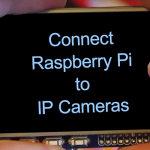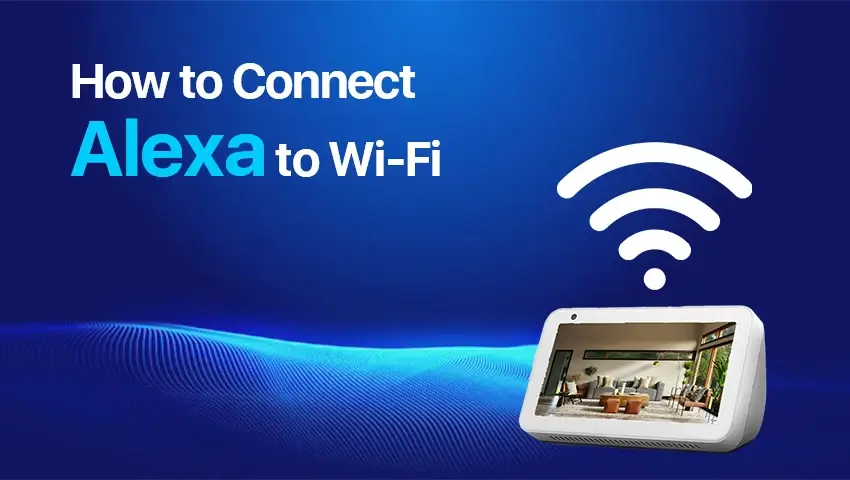Are you looking for a simple and straightforward solution to connect your security cameras to your TV, so you can view live footage without any hassle? Look no further, as we’ve got you covered.
In this article, we will discuss the steps you need to follow to connect your security cameras to a TV.
Note: This guide applies to ZOSI NVR/DVR security system, include PoE cameras system, wireless camera system, wire-free camera system and DVR security system, which is the mainstream in video surveillance these days with much better clarity and much more smart features.
Contents
The Easiest and Most Hassle-Free Way to Connect Your Security Cameras to Your TV
Look no further than setting up a security camera system. With just 3 simple steps, you can connect your cameras to your TV with ease.
- Connect the CCTV cameras to the NVR with Ethernet Cat 5/6 cables.
- Connect the NVR to your TV with an HDMI cable.
- Power the NVR with the included adapter, and turn on your TV.
There’s no need to download any apps, connect to a router, or configure anything. Plus, all the accessories you need to connect your security cameras to your TV are included in the NVR system package. So why bother with extra complications when you can easily and affordably hook up your security camera to your TV with this simple wiring solution?
Top 5 Benefits of Connect Security Camera to TV with NVR:
Connecting your security cameras to your TV with a Network Video Recorder (NVR) can provide a number of benefits that enhance your surveillance system.
- High-quality video: NVR systems can provide higher-quality video footage than traditional analog systems, allowing you to see details and images with greater clarity on your TV.
- Easy setup: Connecting your security cameras to your TV with an NVR system is straightforward and requires minimal technical expertise, and avoids the IP camera configuration. You can have your system up and running in no time.
- Remote access: Many NVR systems come with remote access capabilities, which allow you to view live and recorded video footage from your cameras on your TV, computer, or mobile device, no matter where you are.
- Scalability: NVR systems are highly scalable, meaning you can add more cameras to your system as your needs grow. You can easily view multiple camera feeds on your TV screen simultaneously, providing you with a comprehensive view of your property.
- Cost-effective: Connecting your security cameras to your TV with an NVR system can be a cost-effective option. With no need for additional equipment or software, you can save money while still benefiting from a high-quality surveillance system.
After trying and testing all the possible methods suggested online by either users or professionals in the field, we’ve found 4 feasible ways to connect security camera to TV directly, and concluded that the NVR system is definitely the easiest and most reliable way to go!
Alternative Ways to Connect Security Camera to TV
1. The steps for connecting security cameras to a TV without a DVR or NVR:
- Check your security camera’s specifications to determine what type of video output interface it has. If it doesn’t have an HDMI or AV output interface, you may need to use a video encoder to convert the signal into a format that your TV can accept.
- Connect the security camera to the video encoder using the appropriate cables.
- Connect the video encoder to the TV using an HDMI or AV cable.
- Power on the security camera, video encoder, and TV.
- Use the TV remote to switch the input channel to the corresponding HDMI or AV input source that the video encoder is connected to.
- The live view from your security camera should now be displayed on your TV.
It’s worth noting that using a video encoder may impact the picture quality and may require additional equipment and power consumption, as well as pose potential security risks. So, it’s important to carefully consider these factors before choosing this option.
Find more specific steps on how to connect a security camera to TV and VCR here: How to View & Stream IP Cameras on TV.
2. Although security cameras can be connected to a TV for real-time monitoring, there are some potential downsides to consider:
- Poor picture quality: TVs may not be as clear as professional security monitoring displays, and may have more noise in low-light conditions.
- May affect TV performance: Connecting security cameras may impact the performance of your TV, especially for older models. You may experience lag, freezing or other issues.
- May require additional equipment: If you don’t have a DVR or NVR device, you may need to use other equipment such as a video encoder to convert the signal into a format that your TV can accept, which means you’ll need to purchase and set up additional devices.
- Requires additional power consumption: Connecting security cameras and a TV requires additional power. This means you may need additional outlets or use power plug adapters, increasing energy costs.
- Security concerns: If your security cameras are connected to the internet or Wi-Fi network, the connection to the TV may pose a security risk. Hackers may be able to access your network and your security cameras.
Therefore, while connecting security cameras to a TV can be a convenient way to monitor in real-time, you should consider the above downsides to ensure you choose the most suitable solution for your needs and budget, and take necessary security measures to protect your privacy and security.
Best Security Camera System to Connect to TV in Minutes
If you’re looking for an easy and affordable way to connect security cameras to your TV, consider getting a security camera system. Here are two of the best options:
Option 1: PoE Security Camera System – Connect Camera to TV Using HDMI Cable
The ZOSI C225 is a PoE security camera system that’s super easy to install and configure. Just connect the NVR to your TV with the included HDMI cable, and you’ll see the live view on your TV screen. Be sure to check that everything is powered up and connected correctly.
C225 - 4K POE Surveillance Cameras Security Monitor Systems
- 4K Ultra HD
- Smart Person/Vehicle Detection
- Customize Detection Zone
- Starlight Night Vision
- 24/7 Video & Audio Recording
- Access Remotely & Flexibly
- Two Way Audio
Option 2: Wireless Security Camera System – Connect Cameras to TV Wirelessly
If you want to connect your cameras to your TV wirelessly, set up a wireless system with easy-to-use WiFi cameras and an NVR. Or, consider getting a wireless NVR security camera system, like the best-selling ZOSI C296 WiFi 6 Kits.
4K/5MP Pan-Tilt Wi-Fi 6 Camera Systems - C296 Series
- 4K/5MP Super HD
- Color Night Vision
- Human Auto Tracking
- Person Vehicle Detection
- Spotlight & Sound Siren
- Two-way Audio
- Present Points
- Customized Alerts
- Detection Zone
- HDD Storage
Note: Although the cameras connect wirelessly, you’ll still need an HDMI cable to connect the storage box (the NVR) to your TV.
With the wireless security camera system, the cameras don’t need WiFi to connect to and communicate with each other. They’ll build a private subnet between them to transmit data. All you need to do is power up the NVR and cameras, and you’re good to go.
Conclusion
Connecting your security cameras to your TV is an easy process that can provide you with an extra layer of security. By following the steps outlined in this article, you can ensure that your security camera footage is displayed on your TV in real-time. Remember to choose the right type of camera, check your TV’s input ports, and adjust the camera settings to get the best picture quality.