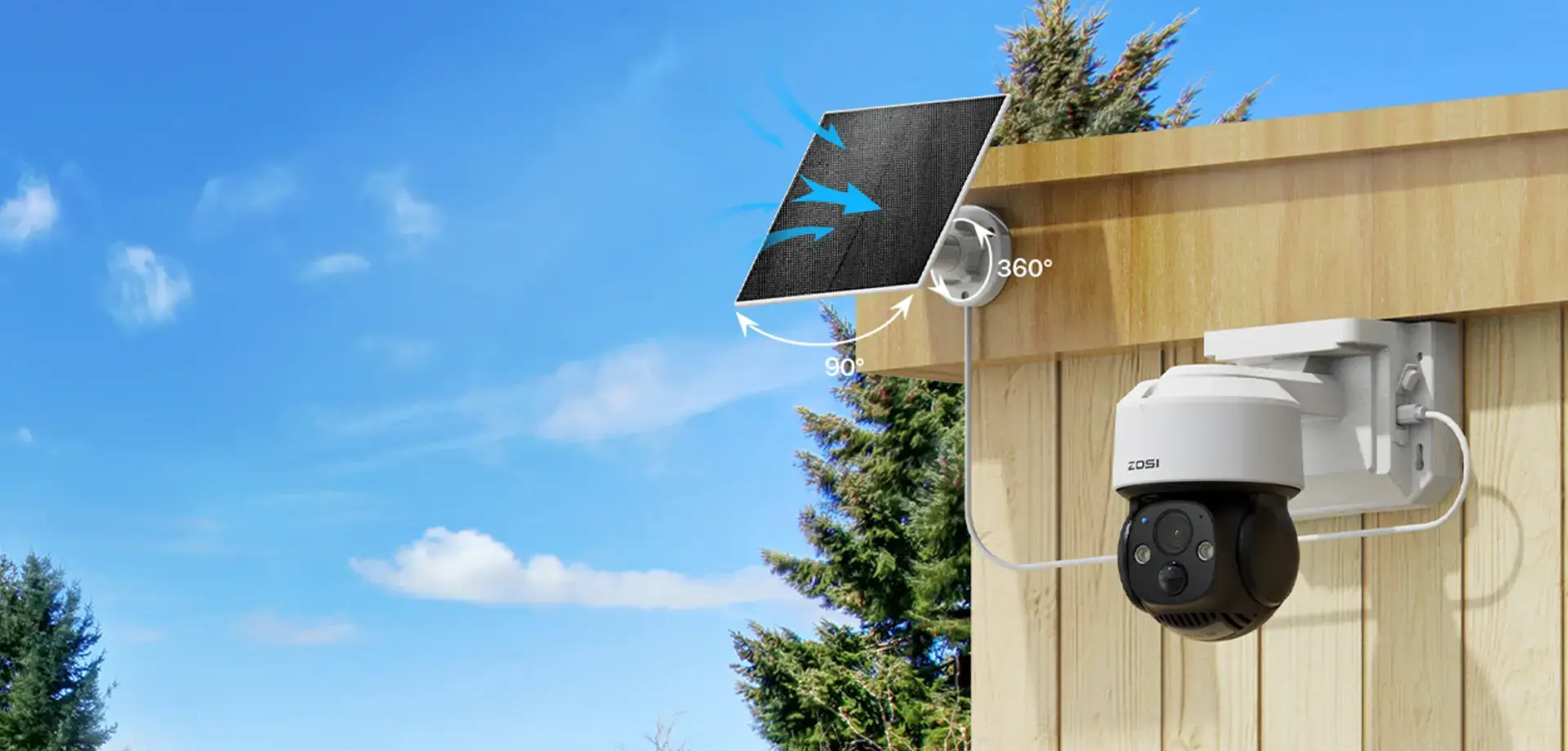“Can a webcam be set up as a security camera?” Yes, if you cannot afford to have a high-grade surveillance system installed then I am here to offer you an alternative.
You may convert your outdated webcam into a security camera for a reasonable cost. All you need to do is install some monitoring software, and it will notify you whenever there is an activity in the room. Many individuals have converted their webcams into security cameras to keep an eye on their houses while away on business or holiday. Made this innovative gadget with two main goals in mind: scaring away criminals and taking pictures of them.
Here is how to turn a webcam into a security camera, and you will learn the detailed steps to set up home surveillance with a USB-connected webcam or built-in PC/Mac webcam to protect your home when you are not there.
Contents
What is A Webcam?
Even though most people probably know what a webcam is, we should still start with an explanation, in case someone doesn’t.
Today, the majority of desktop computer screens and laptops have a camera already installed. However, if yours doesn’t, then purchasing a webcam will enable you to, for example, have a video call through platforms like Skype or Zoom.
Top 6 Free/Premium Webcam Security Camera Software
It’s the ideal way to keep an eye on what’s going on in your house, business, or any other location where you have a webcam. Below is a list of six of the most effective webcam security camera software possible options:
Working strictly over the internet, Ugolog harnesses your webcam as a security camera without any software installation (you need to use a webcam with motion detection capabilities).
Video is recorded directly to Ugolog’s servers and you can tune in any time you like to watch a live stream of what your webcam is seeing.
Windows users will want to check out Yawcam, a free piece of software that turns your webcam into a motion-sensitive security camera.
You can also view live video over the internet, shoot time-lapse movies, and set it to upload images to an FTP server however you like.
If you’d like to make your webcam viewable to the public EyeSpyFX’s MyWebcam Broadcaster is set up to make your video feed as public (or as private) as you like.
You can view your feed from anywhere you like on your mobile device — just use the MyWebcam app, currently available for Android, Blackberry, Java Mobile, iPhone, and iPad.
The killer feature for EvoCam is “Actions,” a way to make the software perform certain tasks when certain environmental things happen — “create timelapse movies, record movies when motion or sound is detected, publish a webcam image on a web server via FTP, or integrate EvoCam with your security system or home automation software.”
iSpy was originally created to hunt UFOs, but it has plenty of security applications as well. Monitor your home or office and supervise your nanny remotely. It can also pair with existing home automation systems.
For example, if it detects an intruder, it can “instantly turn the lights on, play a sound of a dog barking and send yourself a directly to your mobile phone.”
iSpy was originally created to hunt UFOs, but it has plenty of security applications as well. Monitor your home or office and supervise your nanny remotely. It can also pair with existing home automation systems.
For example, if it detects an intruder, it can “instantly turn the lights on, play a sound of a dog barking and send yourself a directly to your mobile phone.”
How to Turn a Webcam into a Security Camera: A Detailed Guide
Detailed instructions on setting up a webcam-based security camera are provided in the following section:
- Place your camera in a visible place to capture what is going on around your house or company. Such as the front door, the backdoor, the living room, etc. Here is ways to secure the front door.
- You should plug in your long USB cable and connect it to your computer.
- Install the webcam security camera software on your computer, whether Windows or Mac.
- Name and add a local webcam security camera to the program. To turn on your webcam CCTV camera, select the Active Camera box. After you’ve connected the camera, you may start adjusting and readjusting its locations until you’re happy with the results.
- Check whether the camera is working and adjust its position until you are satisfied with its view.
- Go back to the home screen and turn on your camera. Done! Then you can view the live videos and the captured pictures are shown at the bottom of the screen.
And voila! You transformed your webcam into a security camera. Once your webcam is added to the software, you should customize it, as it gives you additional options to choose from, such as periodical alerts or turning on the microphone.
Note: To use iSpy for video surveillance, you have to keep your laptop running all the time. So you should turn off your computer’s sleep function to make sure it is always on.
Using Webcams as CCTV: Pros & Cons
Just like with everything, turning your webcam into a security camera has its advantages and disadvantages.
The Pros of using webcam as IP camera
- You can use an OLD laptop as an IP camera.
- It is extremely easy to set up, requires little or no configuration.
- A laptop/PC includes local storage.
- A laptop has a battery.
- It can connect to multiple webcams (incl USB webcams).
- Some laptops have very high-resolution cameras than IP cameras.
The cons of using webcam as IP camera
- Images and videos captured by webcam security cameras are a little fuzzy than those captured by IP cameras.
- Webcams usually don’t support night vision, so you can’t monitor what happens when it gets dark unless you keep a light on. (Read this article to better understand night vision security cameras.)
- You have to leave your PC running all the time if you convert a webcam into an IP camera for video surveillance.
- Webcam security cameras are limited to their monitoring locations since, generally, they are not designed for outdoor surveillance with the USB cable limitation. Some of you may consider placing the webcam security camera at the windowsill to watch the driveway for you, and that may cause some potential image issues.
- Using a computer camera as surveillance may increase the risk of getting hacked. Your daily life can be exposed to the public when you don’t even realize it. (Tip: learn how to tell your security camera is hacked.)
Recommendations for Webcam Security Camera Alternatives
A DIY wired or wireless webcam security camera does provide video surveillance for your home to some extent.
Check this post to shop for the best webcam security cameras.
Well, if you are serious about home and business security, a more professional security camera is highly suggested, for providing much clearer 4MP/5MP images to identify faces or plate numbers and real night vision for 24/7 monitoring.
Actually, other than turning webcams into surveillance cameras, the webcam security camera software, like iSpy, is also capable of connecting to 3rd-party compatible IP cameras. So, you can build a centralized security camera system and take the best advantage of it.
If you want a more portable solution, say no wires so that you can place and replace it anywhere indoors and outdoors, a mini wire-free battery security camera may suit you better with easy installation.
Here are some recommendations for webcam security camera choices that might help you in keeping your home safe from watchful eyes:
1. ZOSI Wire-free Security Camera – 1NC-291
The ZOSI 1NC-291 will guard your house as if you were there. This wire-free rechargeable battery security camera boasts a 1080p HD resolution and a 130 viewing angle, as well as two-way audio. The ZOSI 1NC-291 is an all-in-one security system that features a wireless rechargeable battery-powered video camera, an alarm system with a siren and flashing lights to notify neighbors of an incursion, and the ability to detect motion or sound for further protection.
4MP Wireless Battery Powered PT Secrity Camera - 1NC-291
- 4MP Super HD
- Long Battery Life
- Customize PIR Alert
- 360° HD View
- Flexible Mounting
- Enhanced Night Vision
2. ZOSI 8MP Dual-Lens WiFi Security Camera – 1NC-298
The ZOSI 1NC-298 is a high-tech smart camera that merges 4MP Pan & Tilt lens and a 4MP telephoto lens with an 8X electronic zoom-capable wide-angle lens for enhanced clarity in capturing crucial details from a distance.
The ZOSI 1NC-298 features artificial intelligence (AI) human-form identification. This device detects flying bugs or tree branch movements are detected, and false positives on cats and dogs are avoided. In addition to having a 8MP resolution, a wide-angle lens, and two-way audio, it also has a full-color night vision.
8MP PTZ Wifi Outdoor Camera With Dual Lens - 1NC-298
- 4MP+4MP Dual Lens
- Dual Lens Achieves Ultra-wide Field Of View
- AI Person Detection and Auto Tracking
- Starlight Color Night Vision
- Smart Motion Alerts Push
- Two-way Audio & Customize Voice Alerts
- SD Card Storage & Cloud Storage
3. ZOSI PTZ Wireless Security IP Camera – C296
With only one C296 PT camera, you can keep an eye on your porch, driveway, or business. Smart Light and Siren Alarm is triggered by motion detection or human-initiated strobe light and siren warning, which aids in the prevention of crime. With 270 horizontal and 90 vertical rotations, the ZOSI C296 PT camera can cover a far larger area than standard cameras for homes and businesses.
C296 - Pan Tilt IP Security Cameras
- 4K Ultra HD/5MP Super HD
- Starlight Color Night Vision
- Pan & Tilt
- PoE/WiFi Connection
- Light & Siren Alarm
- Upgraded AI-Powered Detection
- 2-Way Audio
Conclusion
With so many break-ins, burglaries, and other crimes being committed daily, it shouldn’t come as a surprise that their family’s safety is a priority for many people. However, installing a full CCTV system is often not possible due to its high cost.
In this case, turning a standard webcam into a security camera is your best choice – while it might not be as good as a regular security camera, it still can give you peace of mind. Besides, the transformation process is not complicated, so what harm will it do try it out for yourself.