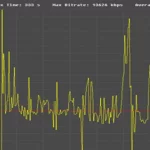Are you in the market for a new monitor, TV, or display, but unsure which resolution to choose? Two of the most common resolutions you’ll encounter are QHD (2560 x 1440) and 4K (3840 x 2160). So how do you choose? This article compares QHD vs. 4K to help you decide, ensuring that you make an informed decision that meets your needs.
Contents
Definition of QHD and 4K
Let’s define each standard precisely before covering the significant differences in resolution, performance, pixel density, and hardware demands between QHD and 4K. Take a look at what is QHD vs. 4K:
What is QHD?
QHD resolution, also known as Quad High Definition, 1440p or Wide Quad HD, stands for a resolution of 2560 x 1440 pixels with a 16:9 aspect ratio. It offers around 3.6 million pixels, making it a great choice for monitor sizes of 27 inches or larger.
QHD provides almost 1.8 times more pixels than 1080p (1920 x 1080), which allows greater sharpness and detail at standard monitor sizes without being as demanding as 4K.
What is 4K?
4K refers to a consumer display and video standard that defines a horizontal resolution of approximately 4,000 pixels. A 4K display has a resolution of 3840 x 2160 pixels with an aspect ratio of 16:9. It offers around 8 million pixels, making it a great choice for displays sized 40 inches or larger.
Compared to 1080p, 4K quadruples the overall pixel count, resulting in unparalleled clarity and realism, but demanding hefty GPU power, especially for gaming or video editing.
Many people use “4K” and “UHD” interchangeably when referring to 2160p consumer displays. However, technically “UHD” is a broader term, encompassing a range of ultra-high-definition signals, including 4K.
Differences Between QHD and 4K
The primary difference between QHD and 4K lies in pixel density, with 4K providing over 8 million pixels, allowing for unrivaled sharpness compared to QHD’s 3.6 million pixels. However, 4K requires more powerful hardware. Here are some other key differences between 4K and QHD:
- Resolution: QHD has a resolution of 2560 x 1440 pixels, while 4K has a resolution of 3840 x 2160 pixels, providing 77% greater pixel density than QHD. The added pixels of 4K offer improved clarity and allow you to sit closer to the screen without seeing pixelation, which is ideal for video editing. However, more robust hardware is required to power all those extra pixels.
- Pixel Density: Pixel density measures how compact or spread out pixels are across a display and is calculated by pixels per inch or PPI. On a 27-inch display, QHD has a PPI of ~109 and 4K has a PPI of ~163, allowing for crisper images, especially when viewed up close.
- Aspect Ratio: Both QHD and 4K typically employ a 16:9 aspect ratio, making them excellent for media consumption.
- Hardware Requirements: 4K demands processing and rendering over 8 million pixels per frame, which means a more powerful GPU is required, especially for video editing. QHD provides a significant visual boost over 1080p without the hardware requirements of 4K, making it a better choice for budget GPUs.
How to Choose QHD And 4K Monitor
Both QHD and 4K offer significant visual enhancements over 1080p, but certain circumstances favor one over the other. Here are some key factors to consider when deciding between a QHD and 4K monitor for work:
- Screen Size: For screens under 32 inches, QHD provides ample density while minimizing the GPU load. Larger monitors or TVs benefit from 4K’s higher resolution, enabling viewers to sit closer without noticing individual pixels.
- Use Case: QHD strikes an ideal balance in general tasks and mainstream gaming. But for competitive or cinematic experiences, 4K offers unparalleled sharpness, enhancing immersion.
- Graphics Card: Entry-level discrete graphics cards can handle QHD, while mid-range to high-end GPUs are necessary for smooth 4K gaming. For optimal results, always match display resolution to GPU capabilities.
- Refresh Rate: QHD allows for refresh rates exceeding 60Hz, making it ideal for fast-paced, competitive gaming titles, whereas 4K is better suited to slower-paced, visually focused gaming.
- Budget: QHD monitors and components are more affordable than 4K technology, providing an immersive pixel density boost at a reasonable price point.
Consider these facets while selecting your next high-resolution display. Evaluate your priorities based on screen size, primary usage, GPU power, and budget.
QHD vs. 4K vs. 1080p: Comparison Table
Understanding the differences between prominent display resolutions can be confusing, so here is a detailed comparison table contrasting 1080p Full HD vs. QHD vs. 4K resolutions to help you make the best decision for your needs:
| Resolution | Pixels | Aspect Ratio | Benefits |
|---|---|---|---|
| 1080p Full HD | 1920 x 1080 | 16:9 | Cost-effective with good image quality |
| QHD | 2560 x 1440 | 16:9 or 21:9 | High-performance display resolutions on mid-range graphics cards, perfect for eSports games |
| 4K | 3840 x 2160 | 16:9 | Offers visually stunning images with more clarity and detail for immersive gaming experiences |
Security Camera Recommendation
Look no further than ZOSI’s 1NC-298 camera. It’s packed with new and innovative features that will take your security footage to the next level.
The 1NC-298 is the 8MP(4MP + 4MP) dual-lens WiFi camera, capturing crystal-clear pictures with incredible detail. Its 180° view allows you to monitor a wide area with ease, and its advanced tracking feature automatically follows moving objects. Even in low-light settings, the 1NC-298 special night vision mode displays clear colors, ensuring that you can keep a watchful eye on your property, day or night.
8MP PTZ Wifi Outdoor Camera With Dual Lens - 1NC-298
- 4MP+4MP Dual Lens
- Dual Lens Achieves Ultra-wide Field Of View
- AI Person Detection and Auto Tracking
- Starlight Color Night Vision
- Smart Motion Alerts Push
- Two-way Audio & Customize Voice Alerts
- SD Card Storage & Cloud Storage
Get more details from the Dual-lens PTZ security camera reviews here.
Below is a video shared by a user of 1NC-298.
FAQs
Understanding display resolutions can be a daunting task, but here are answers to some of the most frequently asked questions about display resolutions:
Are 4K and UHD the same?
No, 4K and UHD are not the same thing. 4K explicitly refers to displays with a horizontal resolution of 3840 x 2160 pixels. UHD, which stands for ultra high definition, is a broader term encompassing all display resolutions higher than 1080p, including 4K.
How can I choose between 4K or QHD for gaming?
When choosing between 4K or QHD for gaming, consider the types of games you play, the graphics power of your PC, and the gaming experience you hope to achieve. QHD offers high frame rates suitable for fast-paced competitive eSports games, especially on mid-range graphics cards.
What is WQHD+?
WQHD+ refers to resolutions higher than 2560 x 1440 pixels but not reaching 4K. Typically, this means a resolution of 3440 x 1440 pixels, providing extra horizontal space versus QHD.
Conclusion
When it comes to display resolutions, QHD (2560 x 1440) and 4K (3840 x 2160) offer exceptional options beyond mainstream 1080p displays. Choosing the best one for you will depend on several factors, including screen size, usage needs, graphics card capabilities, target gaming genre, and budget.