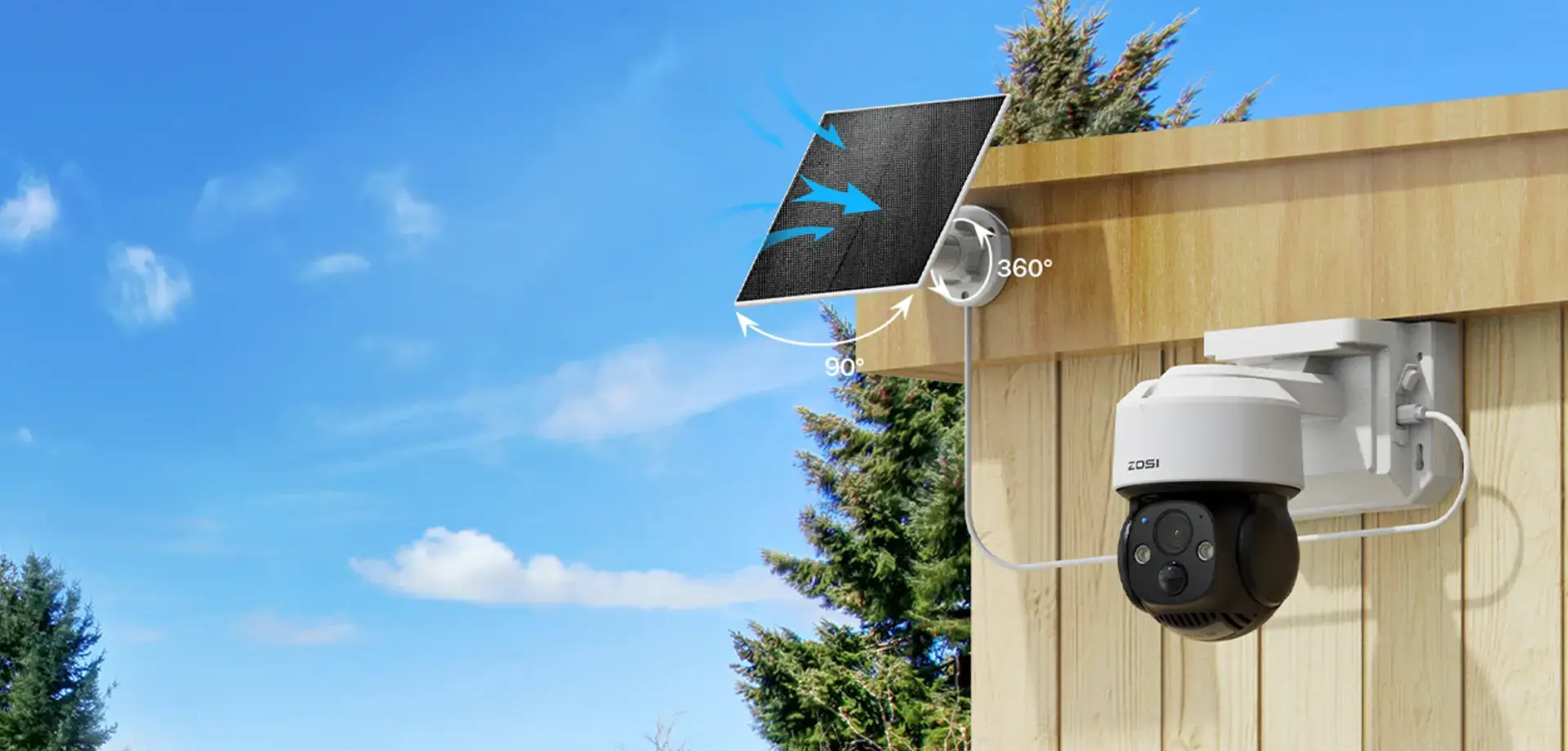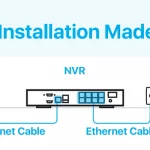Wiring security camera cables is essential for setting up an effective surveillance system. In this guide, we will provide tips and techniques to make the process easier.
Let’s explore the tips and techniques to simplify the wiring of security camera cables.
Tip: If you choose battery-powered security cameras, you can just place the cameras outdoors or indoors without worrying about the wiring and cabling.
4MP Wireless Battery Powered PT Secrity Camera - 1NC-291
- 4MP Super HD
- Long Battery Life
- Customize PIR Alert
- 360° HD View
- Flexible Mounting
- Enhanced Night Vision
Contents
Understanding Security Camera Cable Types
Different security camera cable types:
- RG59 cable: Coaxial cable for analog camera systems.
- Cat5e/Cat6 Ethernet cable (For PoE security cameras): Used in IP camera installations with Power over Ethernet (PoE) capability.
- Power cables: Supply electrical power to cameras, including AC power cords and low-voltage DC cables.
Understanding the nuances of these cable choices can be tricky. For a deeper comparison of BNC and PoE cabling methods, including their advantages and disadvantages, see BNC vs POE: Key Differences and Applications Explained.
C225 - 4K POE Surveillance Cameras Security Monitor Systems
- 4K Ultra HD
- Smart Person/Vehicle Detection
- Customize Detection Zone
- Starlight Night Vision
- 24/7 Video & Audio Recording
- Access Remotely & Flexibly
- Two Way Audio
Key components and connectors in security camera wiring:
- BNC connectors: Commonly used for analog video connections with RG59 cables.
- RJ45 connectors: Used for network connections with Cat5e or Cat6 Ethernet cables.
- DC power connectors: Connect power cables to cameras and power supplies.
Understanding these cable types, components, and connectors is essential for effective security camera wiring installations.
Planning Your Wiring Layout
When wiring your security cameras, proper planning is essential for efficient installation and optimal performance. Consider the following when planning your wiring layout:
- Assess surveillance area and camera placement: Evaluate the area to be monitored and determine strategic camera locations. Identify critical points and vulnerable areas that require coverage.
- Determine cable routes and entry points: Plan the paths for cable installation, considering existing infrastructure and any obstacles. Determine the entry points for cables into the building or specific rooms.
- Consider cable length and signal limitations: Measure distances between cameras and the central recording station. Choose cable types that support the required length without signal degradation. Use signal boosters or repeaters for longer cable runs if needed.
By planning your wiring layout carefully, you can ensure effective cable management, minimize signal loss, and optimize your security camera system’s performance.
Essential Tools and Materials
To wire your security cameras effectively, you’ll need the following tools and materials:
- Tools:
- Cable strippers
- Crimping tool
- Screwdrivers
- Fish tape or wire puller
- Drill and bits
- Level
- Voltage tester
- Materials:
- Cable clips or ties
- Conduit or raceway
- Cable trunking
- Electrical tape
- Cable labels
These tools and materials are essential for proper cable management, protection, and efficient installation of your security camera system.
Wiring Techniques and Best Practices
Cable Preparation and Termination
Properly preparing and terminating cables is crucial for a successful security camera installation. Follow these steps:
- Stripping and preparing cable ends:
- Use a cable stripper to remove the outer jacket, exposing the inner wires.
- Separate and untwist the wire pairs for data cables (e.g., Cat5e).
- Trim the excess insulation to ensure a clean connection.
- Properly crimping connectors or using compression fittings:
- For data cables, crimp RJ45 connectors onto the wires using a crimping tool.
- Ensure that each wire is inserted into the correct slot and firmly crimped.
- Alternatively, use compression fittings for a more secure and reliable connection.
Cable Routing and Concealment
Proper cable routing and concealment not only improve the aesthetics but also enhance security. Consider the following tips:
- Concealing cables for aesthetic purposes and security:
- Hide cables behind walls, baseboards, or crown molding whenever possible.
- Use cable covers or paintable raceways to blend them with the surroundings.
- Tips for running cables through walls, ceilings, and conduits:
- Use fish tape or wire puller to guide cables through tight spaces.
- Drill holes for cable entry and ensure they are appropriately sealed to maintain the integrity of the structure.
- Using cable clips, raceways, or cable channels for organization:
- Use adhesive-backed cable clips to secure cables along walls or furniture.
- Install cable raceways or channels to provide a dedicated path for cables.
Power and Data Separation
To ensure optimal performance and minimize interference, separate power and data cables:
- Understanding the separation of power and data cables:
- Keep power and data cables at least 12 inches apart to minimize electromagnetic interference.
- Avoid running them parallel or crossing them at right angles.
- Minimizing interference and signal degradation:
- Use shielded cables for data transmission to reduce electromagnetic interference.
- Use surge protectors or filters to protect the camera system from power fluctuations or surges.
- Recommended practices for routing power and data cables:
- Keep power cables away from sources of electrical noise, such as power lines or electrical panels.
- Use separate conduits or cable trays for power and data cables when routing them together.
By following these wiring techniques and best practices, you can ensure a reliable and professional installation of your security camera system.
Testing and Troubleshooting
Once the wiring is complete, it’s essential to test the connections and address any potential issues. Follow these steps for testing and troubleshooting your security camera wiring:
- Connection Testing:
- Use a cable tester to check the continuity and integrity of each cable.
- Verify that the connectors are securely attached and making proper contact.
- Test both data and power connections to ensure they are functioning correctly.
- Signal Strength Testing:
- Connect the security cameras to the DVR or NVR system.
- Use the camera’s software or interface to check the signal strength and quality.
- Verify that the cameras are capturing clear images and transmitting data effectively.
- Troubleshooting Common Issues:
- If a camera is not receiving power, check the power source and connections.
- If there is no video signal, ensure the data cables are properly terminated and connected.
- Check for any damaged cables or connectors that may be causing signal loss or interference.
- Verify that the DVR or NVR settings are correctly configured for the cameras.
- Re-routing and Re-testing:
- If you encounter signal issues or interference, consider re-routing the cables to minimize disturbances.
- Repeat the testing process after re-routing to ensure the problem has been resolved.
- Professional Assistance:
- If you are unable to troubleshoot or resolve the issues on your own, consider seeking professional assistance.
- A certified technician can diagnose and address complex wiring problems for optimal camera performance.
By thoroughly testing and troubleshooting your security camera wiring, you can identify and resolve any issues that may affect the functionality and reliability of your system.
Safety Considerations
When wiring your security cameras, prioritize safety with these tips:
- Prioritize Personal Safety: Follow electrical safety practices and wear insulated gloves.
- Power Off: Always turn off the power source before working with electrical connections.
- Handle Cables Carefully: Avoid excessive bending to prevent damage.
- Avoid Overloading: Adhere to power limitations to prevent overloading.
- Secure Cables and Connections: Use clips or ties to organize and prevent disconnections.
- Ensure Ventilation: Maintain proper airflow to prevent overheating.
- Follow Regulations: Familiarize yourself with local building codes and guidelines.
By considering safety throughout the installation process, you can protect yourself and ensure a successful camera wiring setup.
Before burying your security camera wires, it is essential to review the underground wire installation notes to prevent potential issues down the line.
Streamlining Security Camera Wiring: Top Picks for Simplified Installation
4K POE Security Camera:
For a simplified security camera setup, we recommend the 4K POE (Power over Ethernet) security camera. With just one network cable, you can install and use it hassle-free. There’s no need for additional power lines; it’s a plug-and-play solution that provides seamless high-definition monitoring. This camera not only delivers outstanding video quality but also streamlines the entire wiring process, making your security camera setup a breeze.
4K POE Surveillance Cameras Security Monitor Systems
- Smart Person/Vehicle Detection
- Customize Detection Zone
- 4K Starlight Night Vision
- 24/7 Video & Audio Recording
- Access Remotely & Flexibly
- Two Way Audio
Wireless WiFi Security Camera:
Looking for a more flexible monitoring solution? The wireless WiFi security camera is the ideal choice. This camera transmits video via WiFi signals, requiring only a power outlet to meet your monitoring needs. Say goodbye to complex cable wiring. You can easily install and configure the camera, keeping an eye on your desired area at any time. Wireless WiFi security cameras set a new standard for seamless connectivity, offering you an unrestricted monitoring experience.
3MP Home Wi-Fi Mesh Security Camera System - W4 PRO
- AI Human Detection
- Light & Siren Alarm
- Mesh Wi-Fi
- 2 Way Audio
Wireless Battery-Powered Security Camera:
Want to break free from cable constraints? The wireless battery-powered security camera offers a completely wire-free monitoring experience. It runs on batteries, eliminating the need for cables, and transmits video via WiFi signals. This means you can install the camera anywhere without worrying about power sources or cables. Additionally, you can opt to connect an external solar panel to ensure a continuous supply of clean energy, ensuring your camera stays online and provides security protection.
Battery Powered Spotlight Cameras
- Wifi Connection
- Motion Activated Light & Siren Alarm
- Rechargeable Battery Powered
- AI Human Detection
- Two Way AudioAI Human Detection
- Proactive Sound & Siren Alarm
- 100ft Color Night Vision
These three security cameras each have their own advantages, and the choice depends on your specific needs and budget. Whether you’re seeking high-definition video quality, wireless convenience, or a completely wire-free solution, there’s a camera to suit your security monitoring requirements.
Conclusion
Properly wiring your security cameras is crucial for a reliable surveillance system. Understanding cable types, planning, using the right tools, and following best practices are key. Testing and troubleshooting are important for addressing any issues. A well-executed wiring job ensures smooth data and power transmission, enhancing aesthetics and security. Follow these guidelines for effective camera wiring and enjoy peace of mind with a properly installed surveillance system.