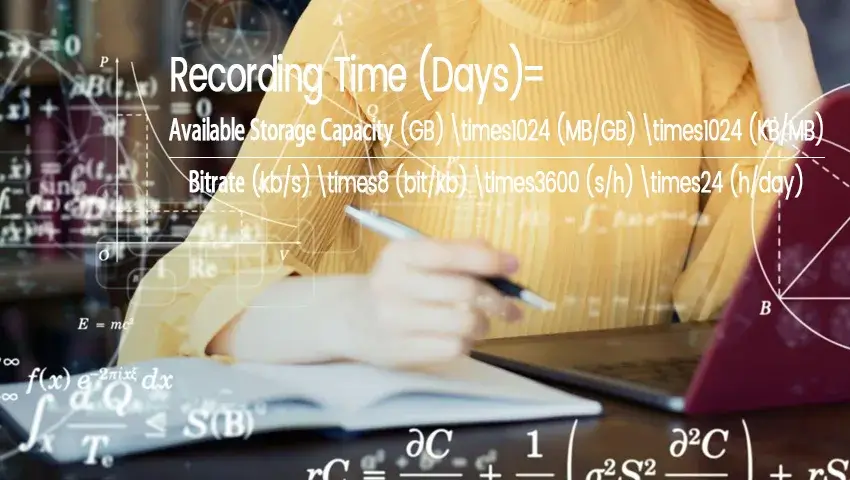“How long do security cameras record?” is a common inquiry for those contemplating the purchase of a new security camera system or simply curious about the duration of footage retention in public area CCTV cameras.
To determine if a security camera or system’s storage space can meet your needs, you can use the simple formula below. Additionally, you can find answers to common questions such as “How far back can CCTV cameras go?” and other important points.
Contents
How Long Do Home & Business Security Camera Record
Calculating how long a security camera can record requires checking several variables that determine CCTV camera recording time.
These variables include resolution, compression, bitrate, number of cameras, and storage space. Higher resolution reduces recording time, while video compression offers longer recording time. Additionally, the number of cameras and storage space affect the recording time.
- Resolution: The higher the resolution is, the shorter time the security cameras will record.
- Compression: Video compression reduces the size of the original video and offers longer security camera recording time.
- Bitrate: Higher bitrate will provide shorter recording period of a CCTV camera.
- The number of cameras: More cameras will require more storage space, thus reduce the video recording time.
- The storage space: Larger storage space usually provides longer CCTV camera footage recording time.
Our team has developed a formula to help you calculate how long security cameras can record. This formula can help you determine if a security camera or system with onboard storage space meets your video storage requirements.
For recording videos in an HDD of an NVR/DVR security camera system, use the following formula:
Recording Days = (Storage Space (GB) * 10242 * 8)/ (Bitrate (kb/s) * 3600 * 24 * Cameras)
For recording videos in the SD card of a standalone IP camera, use the following formula:
Recording Hours = Storage Space (GB) * 10242* 8/Bitrate (kb/s)/3600
To demonstrate how long surveillance cameras can record and how long you can record with 1TB of storage space, let’s take the ZOSI C225 security camera system (with 4pcs 4K cameras and a built-in 2TB HDD in the NVR) and the C289 standalone IP camera with an SD card slot as examples.
ZOSI C225 security system basics:
• 2 TB HDD for video recording = 2048 GB
• 4 PoE IP cameras
• Bitrate for IP cameras: 15 Mb/s (for 4K Ultra HD)
Using the variables in the formula, we can determine how long the security camera system can record:
Recording Days = (Storage Space (GB) * 10242* 8)/ (Bitrate (kb/s) * 3600 * 24 * Cameras)
Recording Days = (2048 GB * 10242* 8)/(15 (Mb/s) * 3600 * 24 * 4) = 9 Days
You can also check the CCTV camera storage consumption formula here>>
This means that with the 2TB built-in HDD in the NVR, the system can support 4 cameras recording 24/7 in 4K Ultra HD for 9 days.
If you want to extend the recording time of this CCTV security camera system, you can lower the bitrate of the video recording streaming or use motion detection recording, which will only start recording when motion events occur.
If you prefer recording continuous videos in high definition, you can install an external hard disk drive via e-SATA for more storage space and longer recording time (up to 8TB with maximum 4TB HDD/port).
You can review the footage and back up the important data you want before the videos get overwritten once the storage space is full.
C225 - 4K POE Surveillance Cameras Security Monitor Systems
- 4K Ultra HD
- Smart Person/Vehicle Detection
- Customize Detection Zone
- Starlight Night Vision
- 24/7 Video & Audio Recording
- Access Remotely & Flexibly
- Two Way Audio
ZOSI C296 standalone IP camera basics:
• C296 IP camera comes with an SD card slot, and assumes we insert a 128GB SD card into it.
• The bitrate of this camera is 8192 kb/s (for 5MP Super HD).
Using the variables in the formula, we can determine how far back this security camera can record:
Recording Hours = Storage Space (GB) * 10242* 8/Bitrate (kb/s)/3600
Recording Hours = 128 (GB) * 10242* 8/8192 (kb/s)/3600 = 13 Days
Please note that the C296 standalone IP camera can only support motion detection recording when there are no other video storage options. This means that the camera will start recording footage only when there are motion-triggered events.
Based on our team’s tests, this 5MP IP security camera can record and save up to 1600 motion events in the 128GB SD card for later playback.
C296 - Pan Tilt IP Security Cameras
- 4K Ultra HD/5MP Super HD
- Starlight Color Night Vision
- Pan & Tilt
- PoE/WiFi Connection
- Light & Siren Alarm
- Upgraded AI-Powered Detection
- 2-Way Audio
Before the storage space on your SD card runs out, you can back up the recording footage you want to avoid erasure.
Some may wonder, “How often do CCTV cameras overwrite materials?”. In general, security cameras and systems will automatically overwrite the oldest video footage once the storage space runs out.
Now that you know how to determine if a security camera or system can meet your recording period requirements, it’s important to note that having enough recording period doesn’t necessarily mean that you can capture what you want when playing back recorded videos.
Key Factors for Adequate Storage Security Camera and System
1. Ensure Your Security Cameras Can Capture the Details You Need
Imagine reviewing the recording videos captured by your security cameras and finding blurry footage without any useful details, such as license plates or faces.
In this case, no matter how far back the CCTV footage goes, you won’t capture what you need.
To capture the details you need, such as identifying details of far-away objects, you need at least 2MP Full HD security cameras or 4MP and 5MP CCTV cameras with optical zoom functionality.
Check out this post that explains why a 1080p security camera can read license plates and human faces.
The ZOSI C296, for example, has 5MP super HD, enabling you to record all the details you need. Clear security camera videos are essential for case investigation in the event of any crimes, such as car vandalism or harassment. That’s why it’s crucial to ensure that your security cameras can capture the necessary details.
You can watch the below clear video captured by Zosi security camera (shared by a real user).
2. Ensure There Is No Loss of Video When Recording Security Camera Footage
Loss of video can be devastating, especially for the most critical video clips.
If a home break-in or car theft occurs and your security cameras fail to capture such events, what is the point of video recordings?
To ensure that your security cameras have no video loss or recording delay issues, especially for motion detection recording, check out ZOSI security cameras as a typical example. These cameras support pre-record (3-5 seconds) and post-record (15 seconds-1 minute, based on your personal settings) functions, which will start recording before the motion event happens and keep recording after the motion event has ended.
When you play back the motion detection recordings, you will see the complete motion event instead of just an occurrence. You can see before the object triggered the motion and after it has ended.
While browsing forums, we noticed that some of you are curious about how many days or how long CCTV surveillance security cameras can record in public areas.
Therefore, we have compiled a list of the most frequently asked questions about public security camera recording and provided detailed answers below the question list.
- How long does Walmart keep surveillance footage?
- How long do retail stores keep security camera videos?
- How long does Target keep security camera footage?
- How long do banks keep video security camera?
- How long does McDonald’s keep security footage?
- How long do grocery stores keep security camera tapes?
- How long do schools keep security footage?
- How long do gas station surveillance record?
- How long do hotels keep video security camera tapes?
- How long does Macy’s keep security footage?
There is no standard length of time that video surveillance recording must be kept in hotels, banks, supermarkets, stores, shopping malls, and other public places.
On average, security camera footage will be stored for about 30-90 days in hotels, stores, and supermarkets, among other places.
Banks generally keep ATM security camera videos for 6 months in accordance with the banking industry standard, but it may vary among different banks and countries.
Some regulations require that recordings from casino security cameras be kept for 6 months to 1 year.
If you have questions about how long video surveillance cameras can record in other public places, please leave them in the comments below. We will reply to you as soon as possible.
We have also compiled a list of frequently asked questions about security camera recording. You can learn more about security camera video recording in the following section.
FAQ about Security Camera Recordings
We strive to answer all your questions about security camera recordings, so we have compiled a list of the most frequently asked questions and provided quick answers below.
Q1: How do I get security camera footage from a store, supermarket, etc.?
A1: You have the right to request CCTV footage that relates to you and your property. You can request security camera video recordings from private individuals, companies, and public authorities, but please note that the footage is needed for crime investigation or if you suspect the camera is being used for harassment or other illegal purposes. In such circumstances, this can only be handled by the police.
If you want to check the footage, you need to make a request to the owner of the security cameras. You will need to provide a specific date and time, proof of your identity, and a description of yourself. You may also need to pay a fee of around £10 for the video recording footage.
Q2: How often do stores check their cameras?
A2: Security cameras in stores, shops, and other public places are typically on for 24/7 video surveillance, in case anything unusual occurs.
Some stores check security camera footage before it’s cleared due to capacity limitations and may import footage for data backup.
Other shops may check security camera footage daily to identify shoplifting or criminal activity.
Q3: Do security cameras record all the time?
A3: Security cameras offer three types of video recording methods: 24/7 video recording, scheduled recording, and motion detection recording.
Whether security cameras record all the time or not is determined by personal settings.
Q4: How do I store footage from my security camera without DVR/NVR?
A4: You can still record footage from your surveillance cameras even without a DVR or NVR.
If you want continuous recording without a DVR, you can record videos to your computer (you need to keep the security camera client running on your PC), upload footage to an FTP server or cloud, or store motion-triggered videos in the SD card of standalone security cameras.
For more details, check out this post for additional information on recording security camera videos with or without a DVR/NVR.
Q5: Can I record security camera videos without internet access?
A5: Yes, you can still record videos even without internet access.
For instance, the cameras and NVR of an C225 system communicate with their proprietary network. Videos captured by the security cameras will be recorded to the NVR’s HDD once powered on.
Additionally, security cameras with SD cards can record motion events to the memory card even without WiFi or internet access, so you won’t miss important events.
Security cameras only use the internet when you view live streaming or when the cameras send push notifications to you.
Video recordings won’t take up internet bandwidth. For more information on CCTV cameras without internet access, click here.