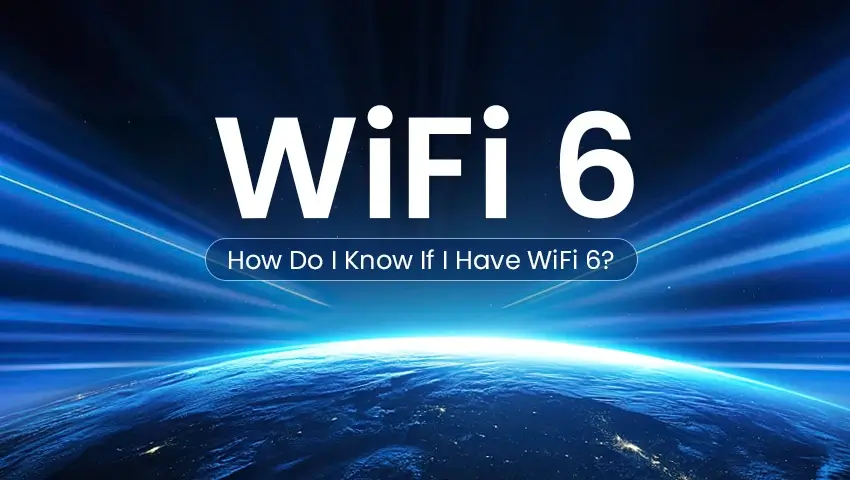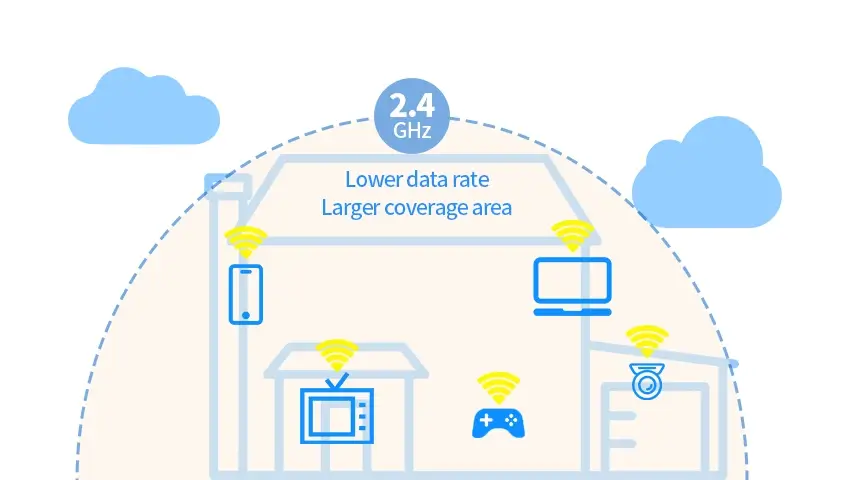How Do I Know If I Have WiFi 6? This is the question on the minds of many seeking to optimize their home network for the demands of modern connected devices. As households become increasingly reliant on bandwidth-intensive applications, understanding whether your existing infrastructure supports the latest Wi-Fi standard is crucial for maximizing performance and future-proofing your digital life. This guide provides a straightforward approach to identifying Wi-Fi 6 compatibility, explaining its key benefits, and outlining the steps needed to upgrade your network for enhanced speed and efficiency.
Contents
What Is Wi-Fi 6 and Why Does It Matter?
Wi-Fi 6, also known as 802.11ax, is the latest iteration of Wi-Fi technology. It was designed to meet the growing demands of modern internet usage, addressing several issues that previous Wi-Fi generations couldn’t handle as efficiently.
One of the main improvements in Wi-Fi 6 is speed. While older Wi-Fi versions like Wi-Fi 5 (802.11ac) offered a maximum speed of around 3.5 Gbps, Wi-Fi 6 is capable of offering up to 9.6 Gbps. But speed isn’t the only factor that makes Wi-Fi 6 important. Let’s explore why it matters:
1. Increased Device Capacity:
Wi-Fi 6 can handle more devices simultaneously. This is especially crucial as the number of connected devices in the average household grows—smartphones, laptops, smart TVs, game consoles, voice assistants, smart thermostats, and security cameras all compete for bandwidth. Wi-Fi 6 introduces a technology called OFDMA (Orthogonal Frequency Division Multiple Access), which divides channels into smaller sub-channels to efficiently manage traffic and reduce congestion.
2. Better Performance in Crowded Spaces:
Whether you’re in a busy office, a crowded coffee shop, or a sports stadium, Wi-Fi 6 can maintain a stable connection even when there are hundreds or thousands of devices on the same network. This is made possible by technologies like MU-MIMO (Multi-User, Multiple Input, Multiple Output), which allows your router to communicate with multiple devices at once rather than one device at a time.
3. Lower Latency:
With Wi-Fi 6, you can expect significantly reduced lag, which is especially important for activities such as gaming, video conferencing, and real-time streaming. The improved efficiency of the network means that data is sent and received faster.
4. Improved Battery Life for Devices:
Another key benefit of Wi-Fi 6 is the Target Wake Time (TWT) feature, which allows devices to schedule when they communicate with the router, reducing the need for constant power-draining searching for a connection. This can extend the battery life of devices like smartphones, laptops, and IoT devices.
5. Better Security:
Wi-Fi 6 comes with WPA3 encryption, which is the latest standard for securing Wi-Fi networks. It provides stronger protection against brute-force attacks and ensures more secure connections, which is vital as more and more of our personal information moves online.
How to Check If You Have Wi-Fi 6
Now that you know why Wi-Fi 6 is so important, let’s explore how to check if your current network is running on Wi-Fi 6.
1. Check Your Router
The first step in determining if you have Wi-Fi 6 is to look at your router. Most modern Wi-Fi 6 routers will proudly display “Wi-Fi 6” or “802.11ax” on the product packaging or in the specifications.
- Router Labeling: If you still have the packaging or user manual for your router, check for the Wi-Fi 6 logo or 802.11ax printed on it. Alternatively, visit the manufacturer’s website and search for your router’s model number to find its detailed specs.
- Wi-Fi 6 Router Features: If your router supports Wi-Fi 6, you’ll likely see features such as higher bandwidth, lower latency, and improved device capacity. Some routers may also offer extra features like beamforming and Advanced QoS (Quality of Service), which improve coverage and prioritize bandwidth for specific devices.
2. Check Your Device Compatibility
Even if you have a Wi-Fi 6 router, you won’t be able to fully enjoy the benefits of Wi-Fi 6 unless your device supports it. Fortunately, newer smartphones, laptops, and tablets support Wi-Fi 6.
- Smartphones & Laptops: Look at your device’s specifications to see if it includes Wi-Fi 6 compatibility. You can find this information in the Settings or About This Device section of your phone or laptop. For example, the iPhone 11 and later models and many newer Samsung Galaxy phones support Wi-Fi 6. Similarly, many new MacBooks and Windows laptops come with Wi-Fi 6 support.
- Smart Devices: Many new smart TVs, streaming devices, and smart cameras are also coming with Wi-Fi 6 support. Check the product specs for any device you’re considering purchasing to ensure it is Wi-Fi 6 compatible.
3. Check Network Settings
For devices that are already connected to the network, you can check the network settings to confirm whether you’re connected to a Wi-Fi 6 network.
- Windows Devices: In Windows, go to Network & Internet > Status > Network and Sharing Center, then click on Wi-Fi. This will show you the speed of your current connection. If the connection supports Wi-Fi 6, the speeds will typically be higher than Wi-Fi 5 or Wi-Fi 4.
- Mac Devices: On a Mac, hold the Option key and click the Wi-Fi icon in the menu bar. This will display detailed information about the network you are connected to, including whether you’re connected to a Wi-Fi 6 network.
- Mobile Devices: On smartphones, go to Wi-Fi Settings and look for the specific details about the connection. Some phones will list the connection type (e.g., Wi-Fi 6 or 802.11ax).
Wi-Fi 6 vs. Previous Wi-Fi Standards: What’s the Difference?
To fully understand how Wi-Fi 6 compares to older standards, let’s break down how it stacks up against its predecessors.
1. Wi-Fi 6 vs. Wi-Fi 5 (802.11ac)
- Speed: Wi-Fi 5 offers speeds of up to 3.5 Gbps, while Wi-Fi 6 offers speeds up to 9.6 Gbps.
- Capacity: Wi-Fi 5 struggles to maintain performance when many devices are connected, while Wi-Fi 6 is designed to support more devices simultaneously, reducing congestion.
- Efficiency: Wi-Fi 6 uses more advanced modulation techniques like OFDMA and MU-MIMO to enhance efficiency, ensuring devices communicate faster and more effectively.
2. Wi-Fi 6 vs. Wi-Fi 4 (802.11n)
Wi-Fi 4, which is found in older routers, offers slower speeds and is less efficient in handling multiple devices. Wi-Fi 6 is vastly superior, offering higher speeds, better security, and more efficient handling of numerous connected devices.
How Do I Know My Security Camera is Wi-Fi 6?
With the growing trend of smart home devices, including security cameras, you may want to check if your camera is compatible with Wi-Fi 6.
Here’s how to find out:
- Product Specifications: Check the product page or manual for your security camera. Many modern security cameras, especially those from tech-forward brands, will advertise their Wi-Fi capabilities. Look for terms like Wi-Fi 6 or 802.11ax in the product specs.
- Brand and Model: Popular camera brands like ZOSI and Nest have started releasing Wi-Fi 6-enabled models. If your camera supports Wi-Fi 6, you can expect faster streaming and more reliable connections, especially in homes with many smart devices.
- Performance Test: If you notice faster and more stable video feeds and less buffering compared to older devices, this could be an indicator that your camera supports Wi-Fi 6.
4K/5MP Pan-Tilt Wi-Fi 6 Camera Systems - C296 Series
- 4K/5MP Super HD
- Color Night Vision
- Human Auto Tracking
- Person Vehicle Detection
- Spotlight & Sound Siren
- Two-way Audio
- Present Points
- Customized Alerts
- Detection Zone
- HDD Storage
FAQs
1. Do I need a Wi-Fi 6 router to use Wi-Fi 6 devices?
Yes, you need both a Wi-Fi 6 router and a Wi-Fi 6-compatible device to fully take advantage of Wi-Fi 6’s speed and efficiency.
2. Can I upgrade my existing router to Wi-Fi 6?
If your router is older, you may need to replace it with a new Wi-Fi 6 model. Wi-Fi 6 isn’t an upgradeable feature for most older routers.
3. Is Wi-Fi 6 backward compatible with older devices?
Yes, Wi-Fi 6 is backward compatible with devices that support Wi-Fi 5 and earlier standards. However, to enjoy the full benefits, your router and devices need to be Wi-Fi 6-enabled.
4. Will Wi-Fi 6 improve my internet speed?
Yes, Wi-Fi 6 can improve internet speeds, especially in households with many connected devices.
Conclusion
Answering the question of How Do I Know If I Have WiFi 6 is the first step towards unlocking a new era of wireless performance and connectivity. By actively assessing your network hardware and device compatibility, you can confidently determine your readiness to embrace the advantages of Wi-Fi 6, ranging from increased bandwidth to optimized performance in device-dense environments. Prioritizing this assessment empowers you to enhance your overall online experience and ensure seamless connectivity for all your digital needs.