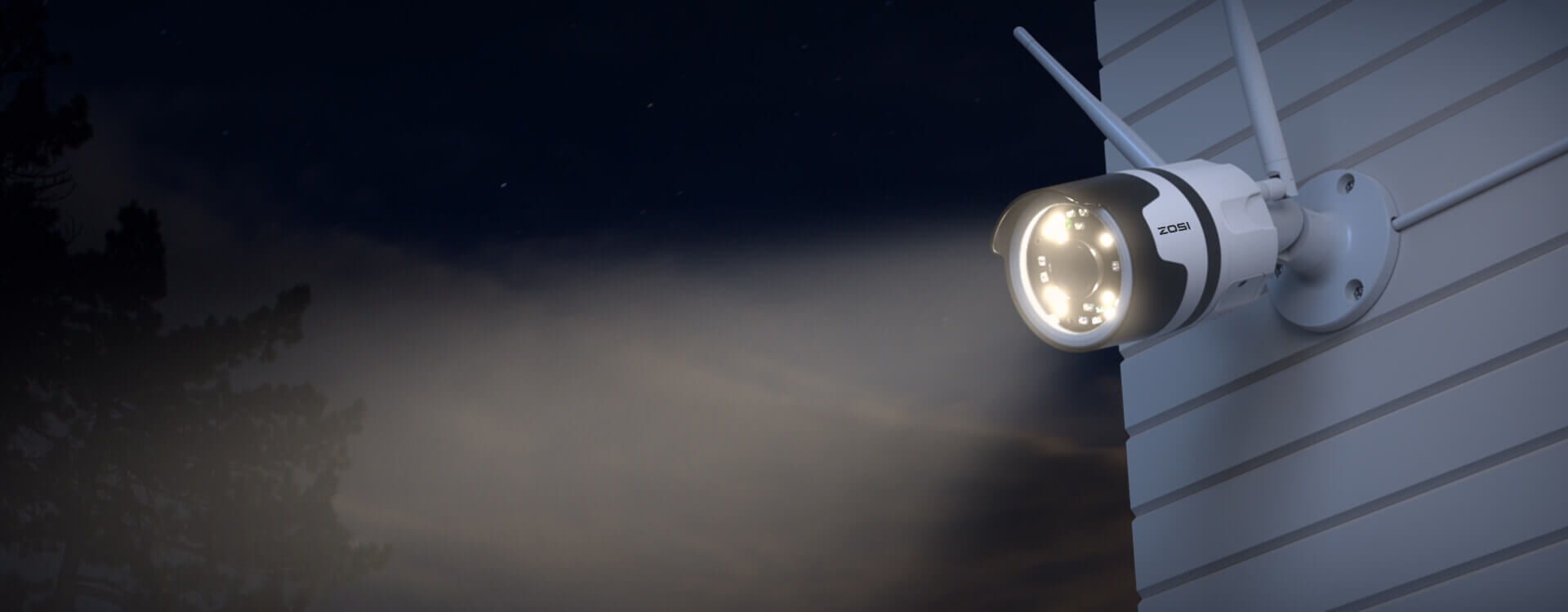RTSP provides unprecedented ease of implementation and has been embraced by nearly every mainstream IP camera manufacturer in the market.
Imagine that even a thousand miles away, you can stream video from an IP camera in real-time on a media player or VLC player.
It’s all because of RTSP embedded in your RTSP IP cameras.
Contents
What’s RTSP and What’s an RTSP IP Camera
Real-Time Streaming Protocol or RTSP is a network protocol designed for use in entertainment and communications systems to control streaming media. The protocol was designed to create an easy way to access or manipulate a media stream. In CCTV and security camera systems the media is a video stream that can be with or without audio. The protocol packs complex transcoding and programming together behind the scenes to transfer video over a network or to the internet with an easy-to-use link.
Figuratively, RTSP acts as a rail track for transporting video data from point A (camera) to point B (VLC Player/RTSP viewers/RTSP Client or software).
RTSP has many uses outside of CCTV so there is a lot of information out on the web and it can get really technical. In such a sense, an RTSP IP camera is capable of streaming live videos on RTSP-compatible media players such as VLC media player, QuickTime.
When IP cameras support RTSP streaming protocol, users can use RTSP camera viewer/software (such as IP Cam Viewer, iSpy or web browser) to easily view the real-time video stream without using its supporting mobile application or desktop software.
At the same time, due to the RTSP streaming media protocol, users can use Apple TV or Chromecast to watch RTSP IP video streams on the TV. (Learn more about how to stream IP video on TV).
Note: RTSP is a network protocol that requires a network connection. This means that Coaxial cameras, such as CVI or analog, cannot be used for projects with RTSP unless they are paired with a compatible DVR.
When and why use an RTSP stream?
- Alternate stream for increased protocol compatibility
The main purpose of RTSP when it comes to security cameras is to assist with protocol compatibility. While RTSP can only send video and audio, it helps by providing another type of stream to try if protocol compatibility does not work in the devices you are trying to use. This relates to when someone attempts to use an IP camera with a third-party recorder. Most professional NVR or XVR systems provide alternate ways to add third-party manufactured cameras, and one of those ways is to access the RTSP stream from a camera.
- Recording or live back up to a secondary location
RTSP streaming also provides the ability to re-record and store the stream on another server or recorder. Since RTSP has been around a long time there are many media and NAS servers that have support for RTSP. Most XVR and NVR systems not only provide RTSP streams to send video out, they can also accept RTSP streams to record! This is useful for customers who prefer to have a secondary or redundant backup of their footage, or if it is required by regulations in industries like the marijuana industry.
- Smart home system integration
Companies like Control4, Savant, and other smart home installers offer RTSP stream compatibility to display security cameras or recorders on their home automation equipment. RTSP technology provides an easy way for these companies to transmit a video stream to multiple devices in a home at the same time. For example, if a person has multiple tablets or home control stations they can pull a stream from a camera or NVR no matter where they are in their home or business.
- VLC Media Player
A great program to use RTSP streams with is VLC Media Player. VLC can be used to directly access the RTSP stream that a camera or system provides. The most common use of VLC is to watch a camera without logging into the web interface. Someone who is curious about how encoding settings affect their cameras can use VLC to view the RTSP stream to preview their changes and confirm there are no video artifacts. To finely tune encoding settings we recommend using a trial and error approach. Lower bitrates allow for more retention on recorder storage and less data usage when remote viewing. For more information on bitrates and how they affect remote viewing check out our article on watching security cameras with a slow internet connection.
- Rebroadcasting the stream to live streaming services
Last but not least is streaming a security camera to a live stream website. Some common live streaming CCTV projects include animal sanctuaries, national parks, zoos, beaches, and construction sites. Most live streaming websites require an RTMP (Real Time Messaging Protocol) stream so the stream can be rebroadcast over the internet. Pairing an RTSP stream with streaming software like the free Open Broadcasting Software(OBS) offers a way to convert an RTSP stream to RTMP. Other paid or freemium software options include Xsplit, VMIX, and Wirecast.
Once the software is set up and configured there will be live video streaming to Youtube, Facebook Live, or Twitch depending on what the user chooses to stream to. To learn more about streaming to the web using OBS as a streaming software watch and read our How to stream a security camera to YouTube Live article.
3 Ways to Find IP Camera RTSP URL
- One effective and time-efficient solution to find out your IP camera RTSP stream URL is to check the user manuals provided by IP security camera manufacturers or consult the manufacturer or Tech Support.
- Use RTSP URL Finder to identify your IP camera RTSP URL. Click the RTSP URL Directory to see a list of known IP-camera manufacturers and their camera models along with their RTSP URL details.
- The third solution is to use tools, such as VLC, a standard protocol used for network video devices interoperability, Wireshark. To get the IP camera’s RTSP URL, run the software on your computer and apply the filter ”RTSP” to locate the URL.
RTSP IP Camera Potential Hazards and How to Deal With
RTSP IP cameras enable users to stream real-time video sources on RTSP compatible players, such as Chrome, IE web browser, Windows RTSP players, RTSP software, or RTSP clients.
However, if used improperly, the convenience of RTSP can cause serious problems.
For example, some IP cameras are hacked and strangers are streaming or watching live footage from home because some IP cameras share similar RTSP streaming URLs, and some users are forgetful or rash about their usernames and passwords. (Check out unsecured IP camera list)
In order to prevent your IP camera from being hacked and videos being watched, users need to take some protective measures.
- Change your IP camera account name and create a strong account password during the setup process.
- If your IP camera is connected to your home router, one way to defend against any potential attacks or hacker attacks is to enable WPA2-based encryption.
- In addition, it helps to update the IP camera/NVR firmware regularly.
Best RTSP IP Cameras Recommendations
Choosing the right and secure RTSP IP cameras is overwhelming. Today, we list out some best-reviewed and well-received indoor & outdoor IP cameras support RTSP.
1. Best Outdoor RTSP Wireless IP Camera – C190 Pro (5MP)
If you want a camera with high resolution and excellent Wi-Fi performance, this camera by C190 might be the perfect pick for you. The camera is equipped with features such as Smart AI Human Detection, night vision, two-way audio and more.
With a 1/2.5” CMOS sensor, the camera delivers the best quality video quality in both day and night with a resolution of up to 2560x 1920@18fps. The camera features 12 Pcs IR LEDs that are designed to provide coverage up to 66ft in the dark and ultra-low light.
The camera has an IP67 weatherproof rating that protects it from most weather effects. Be it rain or the sunlight; it can withstand extreme weather conditions. Besides, it is housed in an airtight heavy-duty metal housing to keep out water, dust, and air.
With intelligent alerts like motion alerts and email alerts/snapshots, you can get alert notifications to your smart device. Moreover, the intuitive interface lets you live-stream the video that enables you to play it back whenever you want.
This device is a great option if you’re looking for awesome picture quality with genuine pricing. With a range of features, this camera will be perfect if you want a functional device for your home.
Smart 3MP Super HD WiFi Security Camera - C190
- 2.4/5 GHz WiFi
- Light & Siren Alarm
- Color Night Vision
- AI Human Detection
- 2-Way Audio
2. PTZ Outdoor RTSP WiFi Camera – C296
Looking for an amazing PTZ camera for your home or business? Well, look no further than C289. With features like intrusion detection, motion detection, line crossing detection, save image or record video, this camera is one of the best surveillance cameras.
Also, the camera has the ability to tweak and select the stream quality to suit your network and usage.
The camera is engineered with IP65 weatherproof standards. Built with ICR infrared filter, the camera offers night coverage of up to 100 feet. As the device is rated down to 0lux, it makes the low-light performance of the camera quite impressive.
The H.265 compression of technology compresses the files without any difference in the video quality and thereby saving a lot of storage space. You can even record to an internal SD card continuously or when an event or motion is detected.
C296 - Pan Tilt IP Security Cameras
- 4K Ultra HD/5MP Super HD
- Starlight Color Night Vision
- Pan & Tilt
- PoE/WiFi Connection
- Light & Siren Alarm
- Upgraded AI-Powered Detection
- 2-Way Audio
3. RTSP Wireless Security Camera with Base – C308AH
This rtsp camera is designed to work both indoors and outdoors made of metal to overcome all types of climates.
This camera also has the most advanced technology, including HaLow Wifi technology, a 5 MP camera, color night vision, intelligent people detection, light and alarm siren, and 2-way audio.
In addition to all this, this security camera has an ultra-long range of more than 3000 ft to cover as much ground as possible.
5MP WiFi Security Camera System - C308AH
- 3K Super HD Image Day & Night
- Light & Siren Warning to the Unwanted
- Wi-Fi HaLow
- Work with Alexa
- Flexible Storage Options
4. Best Outdoor RTSP Home Security Camera System – W4-PRO
It’s a do-it-yourself (DIY) home security system and plug-and-play home security system; homeowners can install all the security cameras and the NVR all by themselves, even though you are a beginner.
ZOSI W4 Pro 3MP Super HD Security Camera System with AI human detection, light & siren alarm, Mesh WiFi, and 2-Way Audio. Upgraded mesh WiFi system, boast cascading and wall-penetration algorithm, W4 Pro provides higher performance for long-distance and reliable WiFi connection. So you can feel free to use the cameras to cover your most distant property.
ZOSI W4 Pro is the best bang for the buck RTSP IP camera system, Its exceptional video quality and solid-built cameras and NVR make your investment worthwhile.
3MP Home Wi-Fi Mesh Security Camera System - W4 PRO
- AI Human Detection
- Light & Siren Alarm
- Mesh Wi-Fi
- 2 Way Audio
Finally
All ZOSI IP cameras except battery-powered security cameras support RTSP streaming.
And ZOSI PoE cameras are compatible with a widely-used industry protocol that enables them to be viewed from third-party software that supports interoperability between different network video devices, such as Blue Iris, Milestone, iSpy, Digital WatchDog, Sighthound Video, SecuritySpy, Synology, QNAP, IP Cam Viewer, TinyCam, Evocam, etc.
And there are multiple security measures and safeguards to secure ZOSI IP cameras and NVRs.