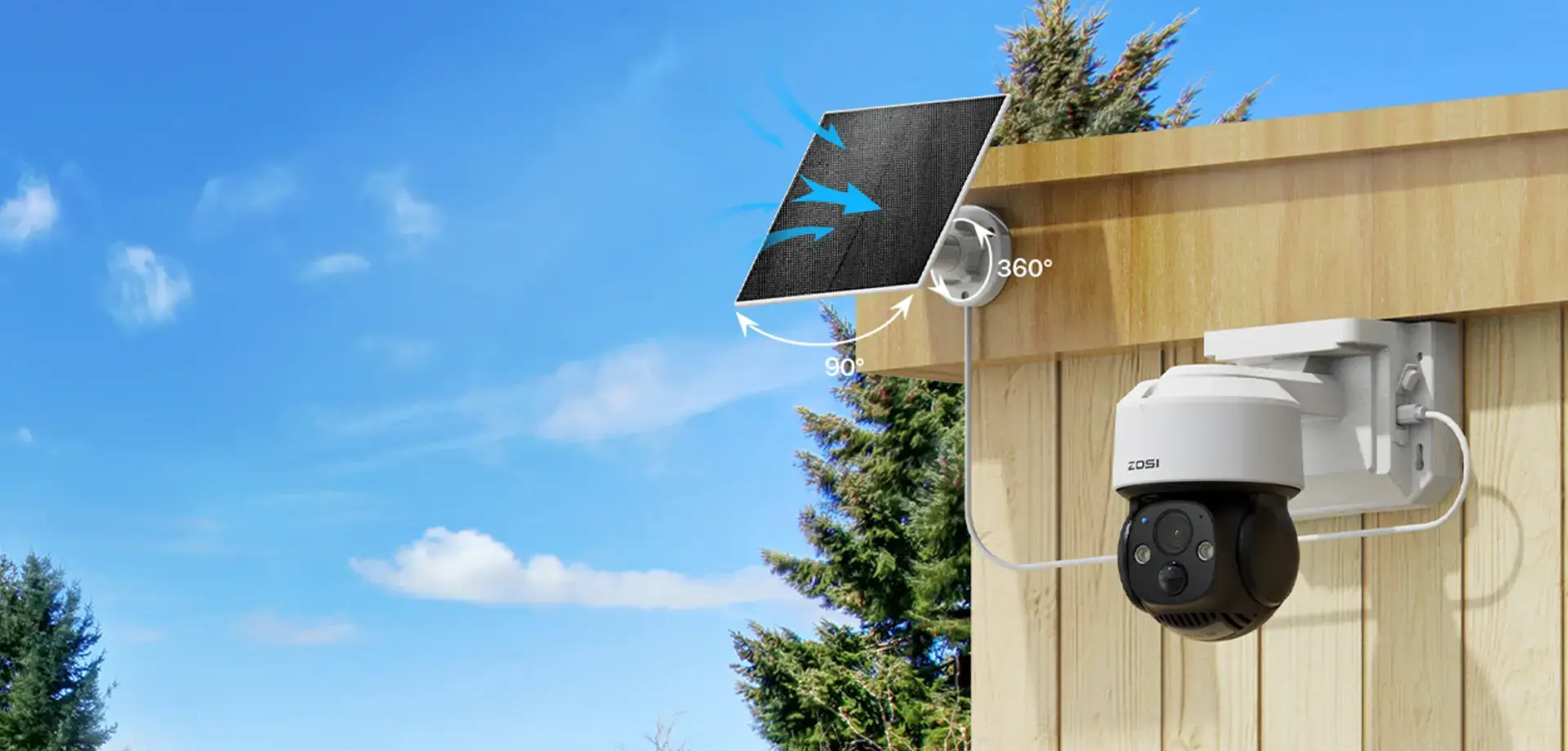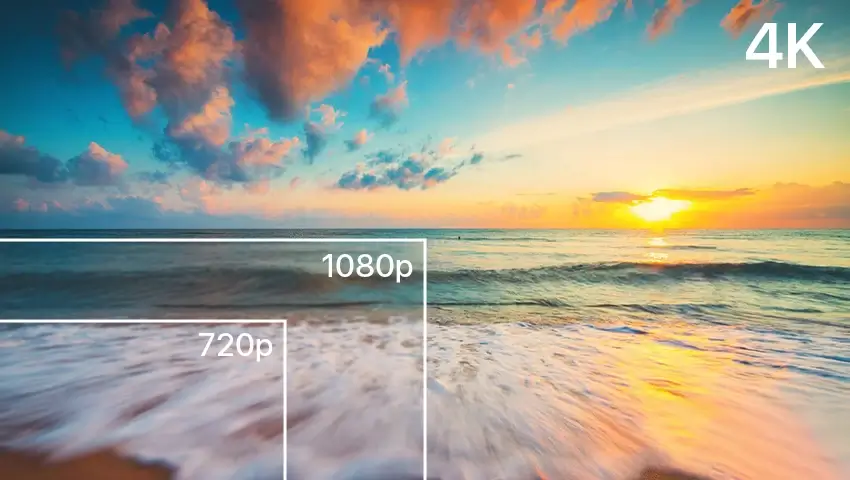Selecting the best SD cards for your security cameras is essential for reliable local video recording and optimal performance. When setting up a security camera, one crucial component you may need is an SD card. While some cameras rely on cloud or NVR storage, many models support local recording via an SD card. In this guide, we’ll explore everything you need to know about SD cards for security cameras, from compatibility and benefits to choosing the best one to ensure reliable video storage, smooth playback, and long-lasting performance.
Contents
Benefits of Using an SD Card for Security Cameras
Using an SD card has several advantages, making it a popular choice for security camera storage:
1. No Monthly Fees
Unlike cloud storage, which often requires a subscription, SD cards offer a one-time purchase with no ongoing costs. This makes them a budget-friendly option for those who prefer local storage without recurring expenses.
2. Works Without Internet
An SD card allows security cameras to record footage even if there is no internet connection. This is particularly useful for locations with unstable or no internet access, such as remote cabins, vacation homes, or construction sites.
3. Faster Access to Footage
Since the footage is stored directly on the camera, accessing video recordings is quicker compared to cloud storage. There’s no need to wait for downloads or deal with buffering issues, making it easier to review footage immediately.
4. Increased Privacy & Security
Cloud storage comes with potential cybersecurity risks, including hacking and unauthorized access. With an SD card, all footage remains on the device, reducing exposure to online threats and keeping your data private.
5. Easy Installation & Setup
Using an SD card is straightforward—simply insert it into the camera’s slot and format it if necessary. There’s no need for additional hardware, complex configurations, or subscription activations.
6. Reliable Backup Storage
Even if your primary storage system, such as an NVR or cloud service, fails or encounters issues, an SD card can serve as a secondary storage option. This ensures that crucial video footage remains available in case of network failures or technical problems.
7. Portable & Transferable Storage
Unlike cloud or NVR storage, which requires remote access or system configurations, SD cards can be easily removed and inserted into a computer or another device for quick access and backup. This is useful if you need to transfer footage for evidence or review.
However, SD cards have limitations, such as limited storage capacity and potential wear over time. That’s why choosing the right SD card is essential.
How to Choose the Right SD Card for a Security Camera
Not all SD cards are built for security cameras. Here are the key factors to consider:
1. Storage Capacity
SD cards come in different capacities, typically ranging from 16GB to 512GB. The ideal size depends on your camera’s resolution and recording settings.
2. Speed Class
For smooth video recording, you need an SD card with the right speed rating. Look for:
- Class 10 or UHS-I (U1/U3) – Ensures at least 10MB/s write speed for Full HD recording.
- V30 or higher – Recommended for 4K security cameras to prevent dropped frames.
3. High-Endurance Rating
Security cameras continuously write and overwrite data, which can wear out a standard SD card quickly. Choose a high-endurance SD card designed for 24/7 recording. These are rated for thousands of hours of continuous video writing.
4. Weatherproof & Durable
Outdoor cameras require SD cards that withstand extreme conditions. Look for:
- Waterproof (IPX7 or higher)
- Temperature-resistant (-25°C to 85°C)
- Shockproof & X-ray proof
Do All Security Cameras Support SD Cards?
Not all security cameras come with an SD card slot. Some cameras rely solely on NVR (Network Video Recorder) or cloud storage, while others allow local recording. Generally, these types of cameras support SD cards:
1. Standalone WiFi cameras
Many indoor and outdoor WiFi cameras offer SD card storage as a convenient local recording option. These cameras provide flexibility in placement and easy access to recorded footage.
Recommended Product: ZOSI Aurora Lux WiFi Camera – 5MP full-color night vision, AI-powered detection, and local SD card storage.
5MP AuroraLux Security Camera - C186
- 3K/5MP Super HD
- AuroraLux True Color Night Vision
- 3000K Neighbor-Friendly Warm Light
- Smart Person/Vehicle Detection
- Light & Siren Deterrence
- Two-Way Audio Talk
- 128GB SD & PoE NVR
- IP66 Waterproof Design
2. Battery-powered security cameras
Since these cameras often operate in remote locations, SD card storage allows them to function without a constant internet connection.
Recommended Product: ZOSI Battery-Powered 360° PT Camera – Wire-free, rechargeable, 360° coverage with SD card storage.
4MP Wireless Battery Powered PT Secrity Camera - 1NC-291
- 4MP Super HD
- Long Battery Life
- Customize PIR Alert
- 360° HD View
- Flexible Mounting
- Enhanced Night Vision
3. Wired IP cameras
While most IP cameras use NVRs, some models provide an SD card slot as a backup to store recordings locally.
Recommended Product: ZOSI 4K PoE PTZ Camera – Ultra HD 4K resolution with SD card and NVR compatibility.
C296 - Pan Tilt IP Security Cameras
- 4K Ultra HD/5MP Super HD
- Starlight Color Night Vision
- Pan & Tilt
- PoE/WiFi Connection
- Light & Siren Alarm
- Upgraded AI-Powered Detection
- 2-Way Audio
Common Issues and Troubleshooting
1. Camera Not Detecting SD Card
- Ensure the SD card is properly inserted.
- Try formatting the card using the camera or a computer.
2. Corrupted or Unreadable SD Card
- Use a reliable brand with high endurance.
- Avoid frequently removing and reinserting the card.
3. Storage Running Out Quickly
- Lower the recording resolution or enable motion-based recording.
- Use loop recording (overwrites old footage automatically).
Alternatives to SD Card Storage
While SD cards are convenient, other storage options exist:
- NVR Storage – Ideal for multi-camera systems, providing large storage and remote access.
- Cloud Storage – Offers off-site backup but often requires a monthly fee.
If you need long-term storage or centralized management, an NVR or cloud storage may be a better choice.
Conclusion
Selecting the appropriate SD cards for your security cameras involves considering factors like endurance, speed, and capacity to maximize recording reliability and longevity. An SD card is a cost-effective and reliable option for security camera storage, especially for standalone and wireless cameras. When choosing an SD card, prioritize high endurance, fast write speed, and sufficient capacity to ensure smooth recording and durability.