WiFi Setup
The WiFi Setup menu will assist you with getting your NVR connected to your local WiFi network.
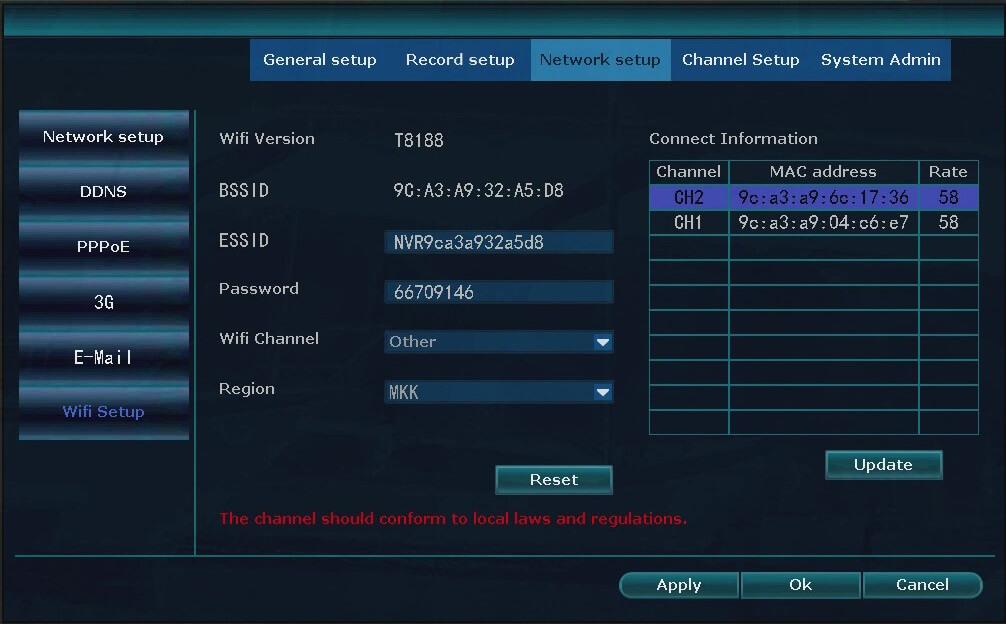
- Wifi Version – Displays the WiFi version of your NVR
- BSSID – Displays connection information from the NVR’s WiFi network.
- ESSID – Displays connection information from the NVR’s WiFi network.
⚠️Warning: Do not edit the NVR’s ESSID⚠️ - Password – Displays your NVR’s ESSID password.
⚠️Warning: Do not edit the NVR’s password⚠️ - Wifi Channel – Select your WiFi channel. This will be automatically configured when selecting the region. Only change if the cameras are having connection issues with the NVR.
- Region – As different regions have different requirements for WiFi systems, you can use this to modify the allowed WiFi channels.
MKK is for China and will allow channels 1-14 to be used.
EU is for Europe and will allow channels 1-13 to be used.
FCC is for North America and will allow channels 1-11 to be used. - Reset – Resets the information back to default settings.
Connect Information
- Channel – Displays the channel number.
- Mac Address – Displays the MAC address for the connected device.
- Rate – Displays rate information for the connected device.
- Update – Select this option to update the information in the “Connect Information” menu.