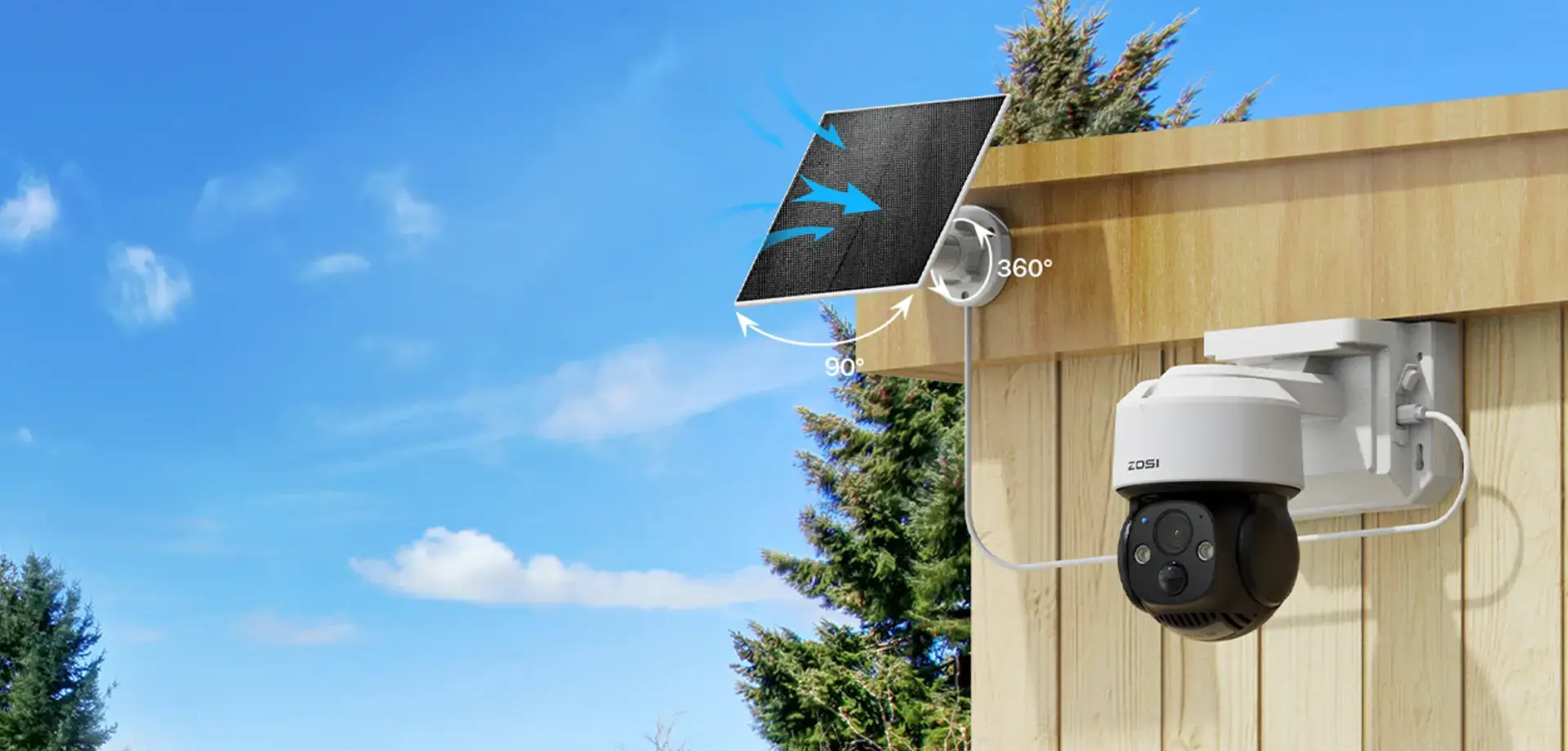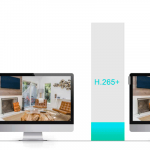IP cameras are a popular choice for surveillance and offer excellent video quality and remote viewing capabilities. However, as you record more, you may require a reliable storage solution. That’s where IP camera cloud storage can be helpful, providing an effortless way to store, access, and manage your surveillance videos.
In this guide, we will delve into IP camera cloud storage, including associated costs, potential risks, and free alternatives. Keep reading to learn more!
Contents
IP Camera Cloud Storage: How Does It Work
IP camera cloud storage utilizes the internet to store encrypted IP camera recordings in off-site storage software, namely the cloud server. This allows you to view, playback, delete, and download recordings from your cloud service as long as there’s an available network.
Network availability is essential to cloud storage for security cameras. For example, wire free security camera cloud storage uses Wi-Fi networks to transmit video recordings and live feeds to the cloud server, making it simple and convenient. The ZOSI Cloud works seamlessly with the popular 1NC-518 model.
3MP PTZ Indoor Security Camera - 1NC-518
- 3MP Super HD
- 360° Panoramic Vision
- AI Person Detection and Auto Tracking
- 2.4GHz/5GHz Dual Band WiFi Connection
- SD Card Storage & Cloud Storage
How to Access IP Camera Cloud Storage
Wondering how to view your security camera with cloud storage and reset or delete recordings? It’s super easy! Once you’ve bound your camera to the cloud, all you need to do is sign into your account via the cloud security camera app or website. You will then have access to everything on the cloud storage section and view/playback cloud video recordings from anywhere.
For instance, here are the three steps to set up and access ZOSI Cloud:
- Create an account on the official ZOSI website and add cameras to the ZOSI app.
- Go to Device Settings -> Cloud Storage page and set up CCTV cloud storage. Upon logging in with your ZOSI account, select a camera cloud storage plan, follow the on-screen prompts, and bind the camera to CCTV camera cloud easily.
- chedule IP camera cloud recording by enabling or disabling automatic uploading to the cloud storage and setting video resolution.
Voila! You now have a cloud storage camera, and videos will automatically upload to the cloud.
Note that battery-powered cameras only record motion events to cloud storage to conserve battery life. Therefore, it’s essential to avoid large files in the cloud storage for CCTV.
Security Camera Cloud Storage Cost
Paying for IP camera cloud storage subscriptions, especially for security camera systems with cloud storage, on top of an expensive initial camera set is not ideal. However, the good news is that you don’t have to do so.
Most IP camera cloud storage services now offer a free basic plan with around 7 days’ retention and 1GB of data storage. This means you’ll always have the latest recording available, which is adequate even if you place your cloud IP camera in busy areas, particularly for motion-triggered recordings.
If free cloud storage is unavailable, consider opting for camera brands that offer such services. Free IP camera cloud storage is supported by several brands to meet your basic security needs.
Subscription is only necessary if you want premium storage packages for your cloud IP camera, including longer video history, greater storage space, and more supported cameras, costing about $10 a month. Remember that the cloud hosting has an associated cost itself.
IP Camera Cloud Storage Safety Issues
Privacy and safety issues of IP camera cloud storage are always significant concerns. However, choosing a reputable security camera brand with advanced encryption technology is the best solution to avoid these problems.
Quality cloud IP cameras incorporate Transport Layer Security (TLS), store videos in Amazon S3 (the industry’s most-trusted service), and guarantee encrypted video transfer through HTTPS protocol.
Trusted cloud storage camera manufacturers are committed to keeping their servers current with security patches and operating system updates. They also regularly update software on their pages, enabling customers to keep their systems up-to-date.
One of the biggest risks of intercepting things is when users don’t change their default account password, such as admin or 12345. Many users leave their passwords unchanged and end up being the victims of online hacking attacks. To keep your cloud IP camera safe, it’s essential to create a strong password and avoid using default passwords.
Best Cloud Storage IP Cameras Recommendations
Let’s explore some recommended options available in the market for cloud storage IP cameras, offering a variety of features and benefits to meet your specific surveillance requirements.
Best Battery Cloud Security Camera – ZOSI 1NC-291
If you are looking for a quality cloud IP camera that has the footage secured in cloud without forcing you into monthly subscriptions. This is it.
Plus, this best selling wire-free cloud IP camera supports both cloud and local storage, so you’ll have no worries for missing a thing, even if your device is stolen or Micro SD card is broken. You can just access the recordings anytime anywhere on the cloud.
4MP Wireless Battery Powered PT Secrity Camera - 1NC-291
- 4MP Super HD
- Long Battery Life
- Customize PIR Alert
- 360° HD View
- Flexible Mounting
- Enhanced Night Vision
Best Wireless PTZ Cloud Security Camera – ZOSI 1NC-296
If you are looking for a Wifi type of cloud IP camera with affordable price tag, this is it.
Plus, it is super easy to set up and configure the IP camera cloud. Just sign up your account on the free cloud IP camera software ZOSI App, and that’s all.
C296 - Pan Tilt IP Security Cameras
- 4K Ultra HD/5MP Super HD
- Starlight Color Night Vision
- Pan & Tilt
- PoE/WiFi Connection
- Light & Siren Alarm
- Upgraded AI-Powered Detection
- 2-Way Audio
Best Indoor Cloud Security Camera – ZOSI 1NC-518
ZOSI 1NC-518, the hottest seller work with Alexa, offering you the best security as well as convenience, at a highly affordable price.
3MP PTZ Indoor Security Camera - 1NC-518
- 3MP Super HD
- 360° Panoramic Vision
- AI Person Detection and Auto Tracking
- 2.4GHz/5GHz Dual Band WiFi Connection
- SD Card Storage & Cloud Storage
Zosi Cloud Standard+Al Plan
Zosi Cloud Plan offers seamless integration with Zosi IP cameras, allowing easy access to camera feeds and recorded footage from anywhere. Zosi Cloud ensures data security with advanced encryption technologies.
Additionally, subscribing to Zosi Cloud services through the ZOSI official website is more advantageous than through the ZOSI Smart APP, as subscribing through the ZOSI Smart APP offers a 30% discount on the regular price.
ZOSI Cloud Storage Service
- 30-Day Free Trial Cloud Storage
- Automatic Uploading
- Accessible At Any Time
- Unlimited Storage Space
- Share The Moment
- Speed Up Playback
- Note: Cloud storage is only available for IPC cameras.
Recording resolution depends on the camera maximum resolution.
Compared to other services, Zosi Cloud provides a user-friendly interface and reliable performance, with flexible storage options.
| Zosi Cloud Standard+Al Plan | ||
| Yearly price $41.99/Year 56% OFF Now | Auto-renewal: $3.99/Month 59% OFF Now | Monthly price $4.19/Month 56% OFF Now |
| ||
IP Camera Cloud Storage Alternatives
If you still don’t trust the IP camera cloud storage after all these security methods, then the local storage may suit you better with no hacking risks. You know, saving to the SD card or NVR locally also offers remote control over the recordings on your phone, PC and laptop anywhere, as I’ve mentioned.
Here I’ve rounded up a comparison chart between the IP camera cloud storage and local storage to help you reach a final decision.
| CCTV with cloud storage | CCTV with local storage |
| Data stores on the cloud server | Data stores in SD card, DVR or NVR |
| Files are temporary (unless you download it) | Backups are forever (until it’s full and get overwritten) |
| Large storage space | Limited storage space |
| Dependent upon your Internet connection | Independent upon the Internet connection |
| No concerns about being stolen by thieves | No concerns about hacking & privacy issues |
| Data transfer depends on the network | Data transfer speed is fast and stable |
| Subscriptions for advanced plans | Initial payment for the hardware (SD card/NVR) |
Actually, local storage often works with the free FTP online cloud storage, meaning the videos can be automatically uploaded to your PC online, and therefore you don’t need to worry about the stealing issue after you set up the IP camera FTP server.
And personally, I favor the security camera that opens both local and CCTV cloud storage options to users, like the two above, so that you may choose whichever you need according to your monitoring situations and security needs.
3rd Party IP Camera Cloud Storage
If your IP camera cloud storage is not enabled and you wish to save camera recordings to the cloud, you will need the assistance of either a third-party CCTV cloud storage software or an FTP server.
Before signing a contract with any third-party IP camera cloud storage platforms, be sure to check two things:
- Ensure that your security camera is supported by the third-party cloud IP camera software. Some cloud IP camera software may only support H.264 compression and RTSP protocol.
- Confirm the resolution output of the cloud IP camera app and verify if they support both image and video recordings to make the best use of the CCTV cloud storage.
Conclusion
Although IP camera cloud storage allows you to access your camera recordings from anywhere, it’s not the only remote viewing option available. If you require remote viewing and playback functions, you can effortlessly access any online IP camera via phone app, PC, or web without binding it to cloud storage.
If you have any other queries concerning surveillance camera cloud storage, feel free to leave a comment below! Whether you’re looking for an outdoor security camera with cloud storage or a WiFi security camera with cloud storage, we will endeavor to find the best solution for your needs.