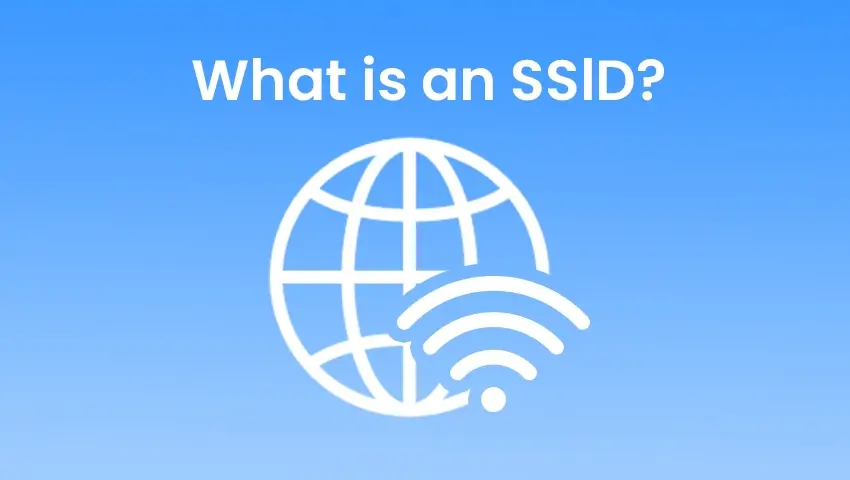WiFi is the backbone of smart homes. Whether you’re streaming movies, working remotely, or monitoring your property with ZOSI security cameras, a stable WiFi network is essential. But before any device connects to your home network, it needs one crucial piece of information: the SSID.
So, what exactly is an SSID, and why is it important for your network? Let’s break it down.
Contents
What Does SSID Stand For?
SSID stands for Service Set Identifier. That might sound technical, but it’s essentially just the name of your WiFi network.
Every wireless network has an SSID that acts like a name tag—so your phone, computer, or ZOSI camera knows which network to connect to. For example, when you open your phone and see names like:
- “Home_Network_5G”
- “CoffeeShop_WiFi”
- “ZOSI_Cam_Hub”
Those are SSIDs. Without them, it would be impossible to distinguish between different WiFi networks in your area.
Where Do You See the SSID?
You encounter SSIDs more often than you realize. Any time you connect to WiFi on your smartphone, laptop, or tablet, you’re selecting an SSID from a list.
When setting up your ZOSI camera system, you’ll also need to select the SSID of your home network and enter the password. This step ensures your camera knows which WiFi signal to latch onto so it can send you alerts, store footage to the cloud (if applicable), and let you check the live view from your phone.
Even if you don’t manually enter your network name every time, your devices save the SSID after the first connection, making future reconnections automatic.
How Does SSID Work?
Think of your router as a mini radio station. It constantly broadcasts a signal, and the SSID is the name attached to that signal. This name allows your device to find and connect to the right network—even in areas with dozens of nearby signals.
Here’s how it works in practice:
- Your router broadcasts the SSID along with the wireless signal.
- Your devices scan for available SSIDs.
- You select the correct SSID and input the password.
- The device connects and remembers it for future use.
This is especially important in densely populated areas like apartment buildings, where multiple networks may overlap. Your SSID helps devices separate your home network from your neighbor’s.
Why Is SSID Important for Security Cameras?
For ZOSI cameras—especially WiFi-based models—connecting to the correct SSID is the first and most essential step in the setup process.
Here’s why it matters:
- Network Identification: The camera needs to know which WiFi to connect to. Choosing the wrong SSID can result in failed setup or poor signal quality.
- Stable Streaming: A reliable SSID connection ensures that video feeds load quickly and live view works without buffering.
- Remote Access: Want to check your camera feed while you’re on vacation or at work? Your SSID is part of the bridge between your home and the ZOSI app.
- Smart Features: Motion detection alerts, cloud storage uploads, and AI functions rely on a solid WiFi connection through the SSID.
If your SSID changes (say, you get a new router), your ZOSI camera will lose connection and need to be re-paired with the new network name.
Can You Change Your SSID?
Yes—you can (and probably should) rename your WiFi network if it still has the factory default name like “TP-Link_1234” or “Netgear56.”
Changing your SSID helps you:
- Personalize your network (e.g., “ZOSI_Home_Security”)
- Easily recognize it among multiple signals
- Avoid confusion when you have guests or set up smart devices
How to change it: Log into your router’s admin panel via a browser (usually an IP like 192.168.1.1), and you’ll find the option under “Wireless Settings.”
Important: After changing your SSID, all devices—including your ZOSI cameras—must be reconnected using the new network name.
Hidden SSIDs: Should You Hide Yours?
Some people choose to hide their SSID, which means the network name won’t appear in the list of available WiFi networks. To connect, you have to manually type in the SSID and password.
Pros of hiding your SSID:
- Adds a basic layer of privacy
- Prevents casual users from attempting to join
Cons:
- Doesn’t actually secure your network from hackers
- Makes setup for smart devices (like cameras) more complex
- If you forget the SSID, reconnecting becomes a hassle
For most ZOSI users, we recommend keeping the SSID visible. It makes connecting your devices easier and doesn’t compromise security if you have a strong password and WPA2/WPA3 encryption enabled.
SSID vs. Password: What’s the Difference?
Let’s clear up a common confusion:
- SSID = Name of your WiFi network (what you click on)
- Password = The secret code that lets you in
You need both to connect. When setting up a ZOSI camera, the app will prompt you to choose an SSID and enter the WiFi password. If either is wrong, the camera won’t connect.
Also worth noting: Changing your WiFi password will also disconnect all previously connected devices, just like changing your SSID would.
Tips for Managing Your SSID
Here are a few best practices to keep your network safe and easy to use:
- Use a unique, memorable name (e.g., “ZOSI_SecureHome”)
- Avoid personal info (like your name or address in the SSID)
- Use a strong password—combining letters, numbers, and symbols
- Update your SSID/password every year or after major changes (like getting a new router)
- Reconnect all smart devices (cameras, smart bulbs, etc.) after SSID or password changes
Conclusion
Your SSID is more than just a WiFi name—it’s a key part of your home network’s identity. It helps your devices, including ZOSI security cameras, find the right connection, stay online, and perform their smart functions without a hitch.
Taking a few minutes to understand and manage your SSID can help avoid frustrating setup issues, improve your network’s security, and keep your ZOSI system running smoothly.
So the next time you scroll past a list of WiFi names, remember—those little SSIDs are doing big work behind the scenes.