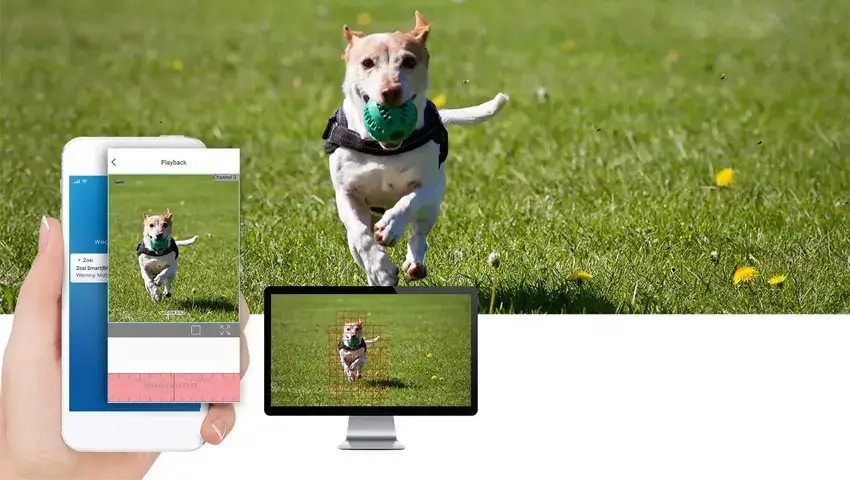Many people know that IP security cameras can be accessed via mobile devices, PCs/Macs, or web browsers. But have you ever considered integrating these IP or CCTV cameras with your HDMI or smart TV? Imagine being able to switch channels to monitor your video feeds. Is it possible to wirelessly broadcast IP camera footage on your TV? Do you need to install a specific app? Can your CCTV camera feeds be directly viewed on your TV?
Contents
Is Streaming IP Cameras on Your TV Feasible and Simple?
Absolutely, it’s feasible. If your camera system incorporates an NVR (Network Video Recorder), connecting the NVR to your TV through an HDMI or VGA port is rather straightforward. However, streaming IP camera on TV without an NVR might not be as simple.
One enthusiast’s story of viewing an IP camera on TV can provide insight — it reveals how a task that seems deceptively easy can require significant effort.
Stream IP Cameras to Your TV or Smart TV with Ease
Today, based on the advice of many experts and professionals, we offer a few simple and effective ways to display the live feeds of your IP cameras on a TV or smart TV, without the need for an NVR, including wireless alternatives.
Solution 1: IP-Camera-to-HDMI Converter/Decoder
Devices such as NetcamViewer Monitor allow easy display of any IP security camera feed on your TV. It’s as straightforward as connecting your IP cameras and the TV HDMI port using an Ethernet cable. Alternatively, users can opt for IP-camera-to-HDMI converters to transform video streams into a TV-compatible format.
Solution 2: DLNA Method
Making use of the Digital Living Network Alliance (what’s DLNA) server on a PC and streaming IP videos on a DLNA-compliant TV is another viable solution. For this, your IP camera needs to enable data transfer over RSTP/RTP, with the PC serving as a conduit between IP cameras and the DLNA-enabled TV.
Here is a detailed guide on how to stream an IP camera to a TV shared by IP camera users.
Solution 3: Google Chromecast or Apple TV
If you prefer a wireless solution, Google Chromecast or Apple TV are fantastic options, granted the viewing apps support casting. You can mirror your Android phone’s view to your TV or display IP camera videos by mirroring video feeds from surveillance camera mobile apps.
Solution 4: Streaming Apps on Smart TVs
If you own a Smart TV such as Samsung or LG, you could download IP camera viewing apps. These apps, in conjunction with a mini Android PC, convert your smart TV into a surveillance monitor. However, be prepared that these apps might be a tad slow to load or might require some navigation.
Additional Ways to View and Stream IP Camera Footage—Locally or Remotely
1. Viewing & Streaming IP Camera Videos on a Smartphone:
With advancements in surveillance technology like P2P, apps such as ZOSI, Blue Iris, iSpy, and IPcam Viewer enable easy access to your live video feeds at any time from anywhere, provided both your IP cameras and mobile devices have an internet connection. Many IP cameras—including ZOSI PoE cameras and non-battery powered WiFi security cameras—are third-party compatible, making them perfectly compatible with software such as Blue Iris, Milestone, iSpy, Synology, or IP Cam Viewer.
4K POE Surveillance Cameras Security Monitor Systems
- Smart Person/Vehicle Detection
- Customize Detection Zone
- 4K Starlight Night Vision
- 24/7 Video & Audio Recording
- Access Remotely & Flexibly
- Two Way Audio
2. Viewing & Streaming IP Camera Videos on a Computer:
You can also use computers, be it Windows PCs or Macs, to access your cameras either remotely or locally via desktop software such as ZOSI Smart APP, Milestone, Synology, etc.
3. Viewing & Streaming IP Camera Videos on a Web Browser:
Another option is to stream live videos on various web browsers like Google Chrome, IE Explorer, Firefox, or Safari. This can be achieved by simply logging in with the IP address, without the need to download any apps or software.
Simple Guide to Connect CCTV Cameras to a TV
If you want to view live IP camera footage on your TV, such as your Samsung or LG Smart TV, there’s an easy way!
Analog CCTV cameras give out a signal compatible with a TV’s RCA video input. So, you just need a cable (known as Siamese cable) to connect your CCTV camera directly to your TV. Then, plug that into a BNC-to-RCA adapter. Done! Your live footage will stream on the TV.