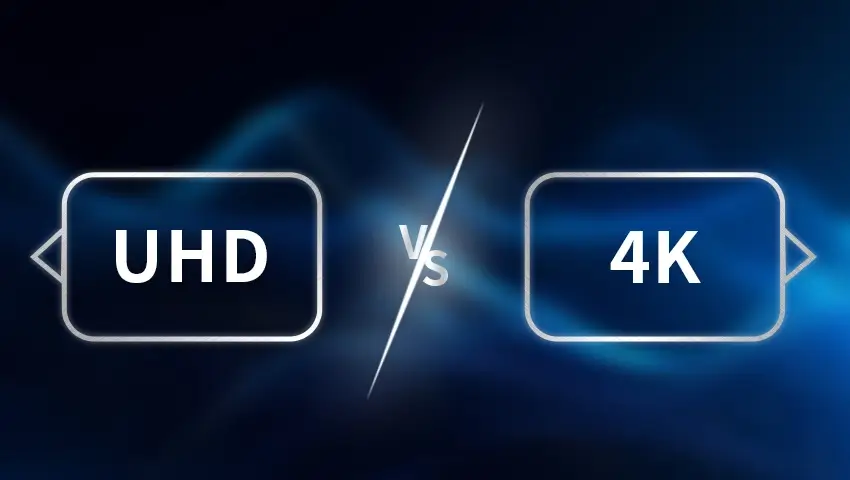When shopping for a new TV or monitor, one of the most important considerations is the display resolution. Two of the most common terms you’ll encounter are UHD (Ultra High Definition) and HD (High Definition). But what exactly is the difference between these two, and how do you know which one is right for your needs? In this blog, we’ll break down everything you need to know about UHD vs. HD, helping you make an informed decision for your next screen upgrade.
Contents
What Is HD?
HD, or High Definition, refers to a display resolution of either 720p or 1080p. The most common HD standard today is 1080p, also known as Full HD, with a resolution of 1920×1080 pixels. This means that the screen is made up of over 2 million pixels, providing sharp images and solid picture quality.
HD became the industry standard over the past decade and is still widely used today. It’s common in most cable TV broadcasts, online streaming services, and mid-range devices like budget smartphones or tablets. While HD offers solid performance for smaller screens or casual viewing, it’s not as sharp or detailed as more advanced resolutions like UHD.
Common uses for HD:
- Streaming services like Netflix, YouTube, and Hulu
- Cable and satellite TV
- Gaming on older consoles like the PlayStation 3 and Xbox 360
- Lower-budget or smaller TV sets
What Is UHD?
UHD stands for Ultra High Definition and is often synonymous with 4K resolution. Technically, UHD includes both 4K and 8K resolutions, but most people are referring to 4K UHD when they use the term. A 4K UHD screen has a resolution of 3840×2160 pixels, which is four times the number of pixels as 1080p HD, delivering sharper and more detailed images.
With over 8 million pixels, UHD provides exceptional clarity and depth, especially on larger screens. You’ll notice finer details in textures, whether it’s in a video game or a high-definition movie. In addition, many UHD displays also support HDR (High Dynamic Range), which enhances color contrast and brightness for a more vibrant viewing experience.
Common uses for UHD:
- 4K streaming services (Netflix, Disney+, Amazon Prime Video)
- Modern gaming consoles (PlayStation 5, Xbox Series X)
- High-end home theaters and large TVs
- Professional content creation, like video editing and photography
UHD vs HD: Key Differences
The most significant differences between HD and UHD lie in resolution, image quality, and color accuracy. Let’s dive deeper into these aspects:
1. Resolution
The resolution determines how sharp an image looks. HD (1920×1080) has just over 2 million pixels, while UHD (3840×2160) boasts over 8 million pixels. This fourfold increase in pixel count results in much greater detail and clarity in UHD images, especially on larger screens where individual pixels in HD might become visible.
2. Image Quality
With UHD, you get sharper, more refined images, allowing for greater immersion, especially when watching movies or playing video games with intricate visuals. UHD displays also handle fine details, like skin textures, better than HD screens. When you’re watching 4K content, the difference in quality is highly noticeable.
3. Color and Contrast
Many UHD TVs come with HDR support, which makes a significant difference in color richness and contrast. HDR enables deeper blacks, brighter highlights, and a wider range of colors, creating a more vivid and realistic image than what’s possible on most HD displays.
4. Viewing Distance
While UHD has clear advantages, the difference between HD and UHD is most noticeable at closer viewing distances or on larger screens. If you have a smaller screen (under 40 inches) and sit far from your TV, the upgrade to UHD might not be as noticeable.
When Does UHD Make a Difference?
UHD makes the most difference when you’re watching on larger screens, typically over 50 inches, or sitting close to the display. It’s ideal for home theaters, high-end gaming setups, or if you’re a content creator who works with videos or high-resolution images.
Best uses for UHD:
- Watching 4K content on Netflix, Disney+, or 4K Blu-rays
- Playing video games on the latest consoles (PlayStation 5, Xbox Series X) or PCs with powerful GPUs
- Professional editing or photography, where clarity and precision are essential
When Is HD Good Enough?
While UHD offers superior image quality, HD is still sufficient for many users. If you’re watching on a smaller screen or have no access to 4K content, HD will work just fine. HD is also a good choice if you’re on a budget, as HD TVs and monitors are more affordable than their UHD counterparts.
Best uses for HD:
- Small to mid-sized TVs (under 40 inches)
- Streaming lower-resolution content or watching cable TV
- Casual gaming or movie watching where 4K content is unavailable
Which One Should You Choose?
The decision between HD and UHD comes down to how you use your display, your screen size, and your budget. If you’re looking for a large screen (50 inches or more) and want the best picture quality possible, UHD is the way to go. On the other hand, if you’re looking for a smaller TV, don’t watch much 4K content, or have budget constraints, HD will still provide good picture quality.
Key factors to consider:
- Screen size: UHD is ideal for larger screens.
- Content: If you primarily watch 4K content or are a gamer, UHD will enhance your experience.
- Budget: HD offers excellent value for everyday viewing.
FAQs
1. Can I see the difference between HD and UHD on a small screen?
On screens smaller than 40 inches, the difference between HD and UHD may be difficult to notice unless you are sitting very close to the display.
2. Is UHD worth the extra cost?
If you enjoy watching 4K content, playing video games, or have a larger TV, the extra cost for UHD is worth it for the enhanced image quality.
Conclusion
In the debate of UHD vs. HD, the choice ultimately depends on your specific needs. UHD offers stunning clarity and is a great option for large screens, gaming, and 4K content. However, HD is still a viable option for everyday use, especially on smaller screens or when budget is a concern. By understanding the differences, you can confidently choose the right resolution for your setup and enjoy a better viewing experience when considering UHD vs. HD.