How To Register a Zosi View Account
In order to view your cameras from your mobile device, you will require your own Zosi View account. Please follow the steps below and create yours today!
- Download the App through the Google Play store, or through Apple’s App store.
- Select the Icon on your phone’s home screen to open the app.
![]()
Zosi View Icon
3. Select the Register button at the bottom of the screen
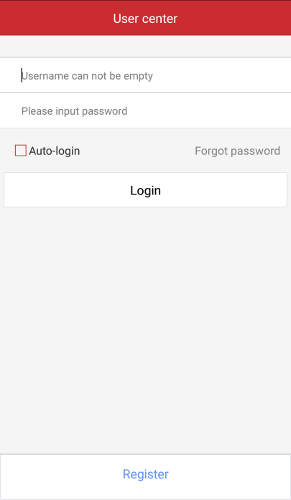
4. Accurately fill in the registration fields, including the Username, Password, E-mail and Phone Number, then select Register.
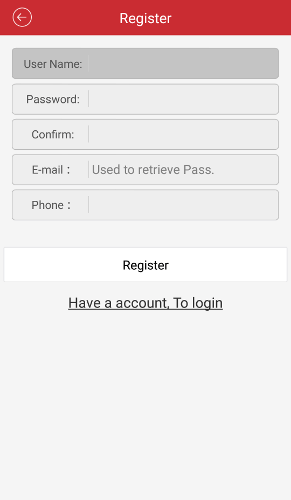
Congratulations, you have registered your Zosi View account.
Enter your credentials at the home screen, and then select Log-in.
Next Page – Table of Contents