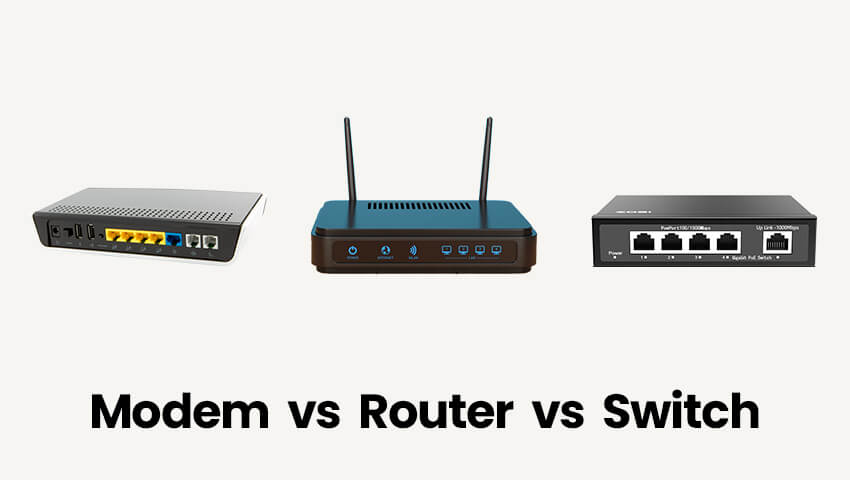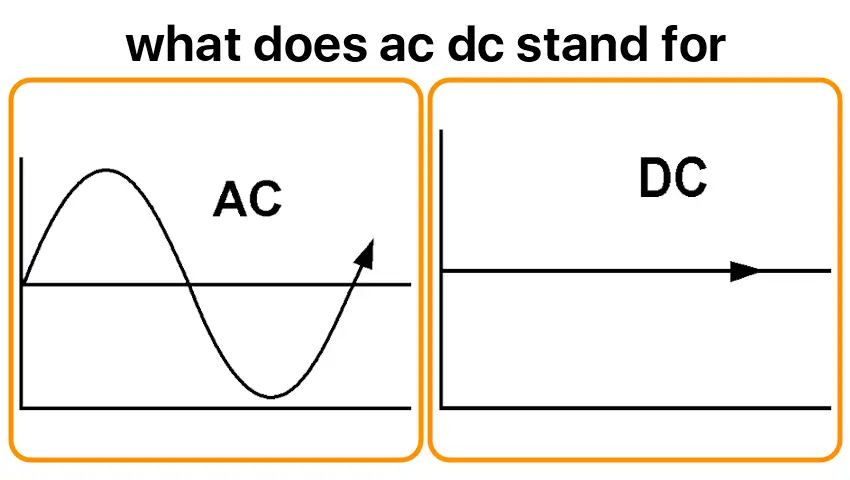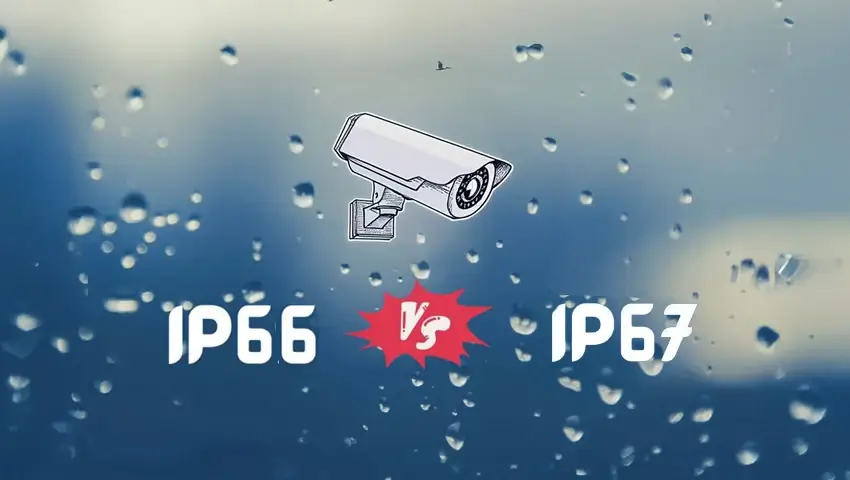When setting up a surveillance system, three critical networking devices often come into play: modems, routers, and switches. Each serves a unique purpose in ensuring your security cameras function optimally. But what exactly do they do, and how do they differ? Let’s break it down.
What is a Modem?
A modem (ModulatorDemodulator) is your gateway to the internet. It connects your local network to your Internet Service Provider (ISP), converting digital signals from your devices into analog signals for transmission over cable, DSL, or fiber lines—and vice versa.
Key Roles in Security Systems:
✔ Internet Access – Without a modem, your security cameras can’t send footage to the cloud or enable remote monitoring.
✔ Single Public IP Assignment – Your ISP provides one public IP, which the modem uses to communicate with the outside world.
Best For:
Basic setups where cameras only need local recording (no remote access).
Systems relying on cloud storage for footage backup.
What is a Router?
A router directs traffic between your modem and connected devices (like security cameras, NVRs, and smartphones). Unlike a modem, it assigns local IP addresses, manages bandwidth, and provides firewall protection.
Key Roles in Security Systems:
✔ Network Segmentation – Creates separate subnets for cameras and other devices, improving security.
✔ Port Forwarding – Enables remote access to cameras via mobile apps.
✔ WiFi Connectivity – Essential for wireless cameras and mobile monitoring.
Best For:
Home and business surveillance systems requiring remote access.
Multidevice networks where bandwidth prioritization is needed.
What is a Switch?
A switch expands your wired network by providing additional Ethernet ports. Unlike a router, it doesn’t assign IPs or manage internet traffic—it simply ensures efficient data transfer between connected devices.
Key Roles in Security Systems:
✔ HighSpeed Local Data Transfer – Critical for IP cameras sending highresolution footage to an NVR.
✔ Power Over Ethernet (PoE) – Many switches support PoE, eliminating the need for separate power adapters for cameras.
Best For:
Largescale CCTV systems with multiple wired cameras.
Professional installations requiring lowlatency, highbandwidth connections.
How They Work Together in a Security System
Modem – Connects to your ISP, bringing internet access to your network.
Router – Assigns local IPs to cameras, manages traffic, and enables remote viewing.
Switch – Expands wired connections for additional cameras/NVRs (especially useful in PoE setups).
Example Setup:
Modem → Router → PoE Switch → IP Cameras & NVR
Which One Do You Need?
✅ Modem Only – If you only need local recording (no remote access).
✅ Modem + Router – Essential for remote monitoring via apps.
✅ Modem + Router + Switch – Best for large systems with multiple wired cameras.
Final Thoughts
Understanding the difference between modems, routers, and switches helps optimize your security setup. While a modem gets you online, a router organizes your network, and a switch expands wired connectivity—especially crucial for PoE cameras. |