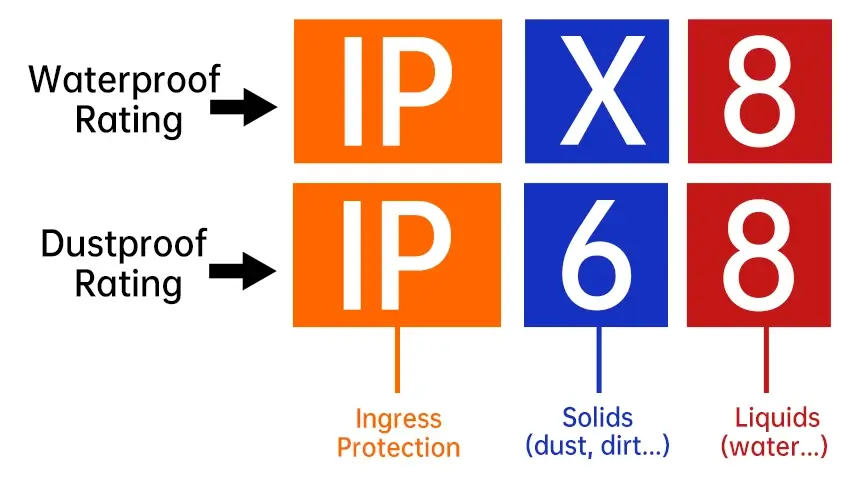Have you noticed spots or blurry artifacts in your security camera footage despite a clean outer lens? This article explains how to do when dust is inside a security camera lens, providing a clear path from identifying the intrusion to implementing effective cleaning or repair strategies. A clean lens is essential for capturing sharp, high-quality images. But what if your lens seems clean on the outside, yet your photos still show spots or blurriness? You might be dealing with dust that has made its way inside the lens. This is a common issue for photographers and videographers, and knowing how to handle it can save you both frustration and money.
In this article, we’ll break down why dust gets inside the lens, how to confirm it’s there, and what steps you should take to resolve or prevent it.
Contents
How Does Dust Get Inside a Camera Lens?
Camera lenses, even high-end ones, are not always fully sealed. Their complex construction and mechanical movement often create pathways for tiny particles to enter. Here’s how it happens:
1. Environmental Exposure
If you shoot frequently in dusty, sandy, or windy environments, particles in the air can find their way into the lens barrel over time, especially if you zoom or change focus often.
2. Zoom and Focus Movement
Zoom lenses with extending barrels act like a pump, pulling air in and pushing it out as you zoom in and out. That airflow can carry dust with it into the inner lens elements.
3. Handling and Maintenance
Opening a lens without proper equipment or disassembling it in an uncontrolled environment can allow dust to enter and become trapped inside.
4. Age and Wear
Older lenses may suffer from loosened seals or worn-out gaskets, increasing the likelihood of dust infiltration.
How to Identify Dust Inside the Lens
Before taking action, it’s important to make sure the issue is internal and not caused by dirt on the outer glass or on your camera sensor. Here’s how to check:
- Clean the outer glass first: Use a microfiber cloth and lens cleaning solution. If the mark persists after cleaning, it may be inside the lens.
- Shine a flashlight at an angle: Inspect the front and rear elements under light. Internal dust often becomes visible this way.
- Photograph a plain surface: Take a photo of a clear blue sky or a white wall at a narrow aperture (like f/16). If the same spots appear across images, internal dust or sensor spots are likely.
Also, don’t confuse sensor dust with lens dust. Sensor dust is more noticeable at small apertures and will stay in the exact same place across all photos.
How to Remove Dust from a Camera Lens
If the Dust Is Near the Surface: These steps are safe for surface-level dust or particles near the lens edges.
Tools You’ll Need:
- Manual air blower (e.g., rocket blower)
- Soft-bristled lens brush
- Microfiber cloth
- Lens cleaning solution
Step 1: Power Off and Remove the Lens
Turn off the camera and detach the lens carefully in a clean, indoor environment. Lay it on a clean surface.
Step 2: Use a Manual Air Blower
Hold the lens upside down and gently squeeze the air blower toward the front and rear elements. Gravity will help dislodge loose particles.
Important: Do not use canned air — it can blow moisture or damage internal parts.
Step 3: Gently Brush Around the Edges
Use a soft lens brush to sweep the outer rim of the glass. Don’t press too hard. This helps remove dust that may sit just inside the edge of the lens.
Step 4: Wipe the Exterior Glass
Use a microfiber cloth with a few drops of lens cleaning fluid. Clean the front and rear elements carefully in a circular motion.
Step 5: Inspect with a Flashlight Again
Shine a flashlight across the lens. If dust is still visible and deep within the lens elements, professional help may be needed.
When You Need Professional Cleaning
If the dust is embedded between internal glass elements, it’s time to call in the experts.
- Do not open the lens yourself. You could misalign optical parts or break internal mechanisms.
- Take it to an authorized repair center or camera service technician who has a cleanroom and the proper tools.
- Get a quote first if your lens is older — for inexpensive models, replacement might be more cost-effective than repair.
Does Internal Dust Always Affect Image Quality?
Not necessarily. A small amount of dust inside a lens is common and generally doesn’t affect photo quality, especially at wide apertures. However, excessive dust or large particles can:
- Reduce contrast in bright or backlit scenes
- Increase the risk of flare or ghosting
- Affect autofocus performance in rare cases
If the dust is not visible in your images, there’s no urgent need to clean the lens. It’s often more noticeable to your eye than to the camera sensor.
How to Prevent Dust from Getting Inside Your Lens
Here are some simple best practices to reduce the risk of future dust issues:
- Avoid changing lenses in dusty or windy environments.
- Always use lens caps when not shooting.
- Store lenses in sealed containers or padded camera bags.
- Use weather-sealed lenses if working in harsh environments.
- Regularly clean the outer surfaces of your lenses and accessories.
FAQs
1. Will dust inside the lens ruin my photos?
Not necessarily. A small amount of internal dust typically has no visible impact on image quality. It becomes an issue only when large particles or clusters are present or when they interfere with light transmission.
2. Can I remove the lens elements myself to clean the inside?
It’s strongly discouraged. Lens elements are precisely aligned, and disassembly without proper training and tools can cause permanent damage or degrade image quality.
3. Can using a UV or protective filter help prevent dust?
Yes. A good quality UV or clear filter protects the front element and can help reduce the chance of dust settling near the glass surface, especially in outdoor environments.
4. How often should I clean my lenses to avoid dust build-up?
Clean the exterior glass whenever you notice smudges or dust. For deeper maintenance, inspect your lenses monthly and only perform light cleaning when needed. Internal dust should be left alone unless it becomes a problem.
Conclusion
Dust inside a lens is an annoyance, but it doesn’t always mean disaster. Many lenses function perfectly with minor internal dust. The key is identifying whether it impacts image quality — and knowing when to clean or seek professional service.
Stick to safe, non-invasive cleaning methods, store your gear properly, and avoid unnecessary disassembly. If the dust persists and affects your results, don’t hesitate to get expert help.