1. Viewing & Streaming IP Camera Videos on a Smartphone:
With advancements in surveillance technology like P2P, apps such as ZOSI, Blue Iris, iSpy, and IPcam Viewer enable easy access to your live video feeds at any time from anywhere, provided both your IP cameras and mobile devices have an internet connection. Many IP cameras—including ZOSI PoE cameras and non-battery powered WiFi security cameras—are third-party compatible, making them perfectly compatible with software such as Blue Iris, Milestone, iSpy, Synology, or IP Cam Viewer.
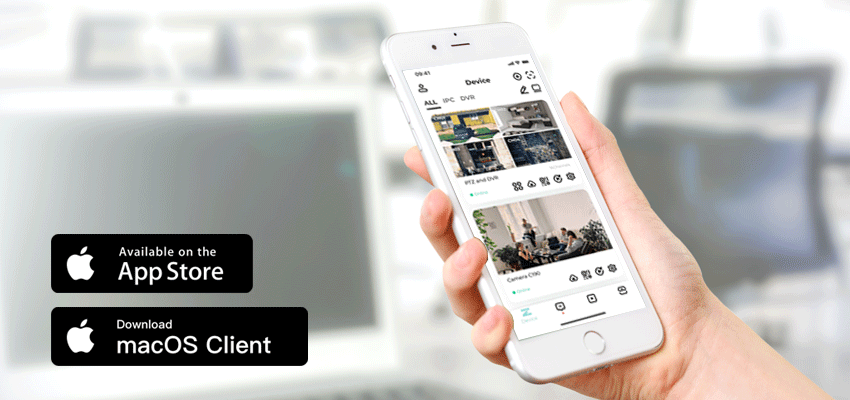
4K POE Surveillance Cameras Security Monitor Systems
- Smart Person/Vehicle Detection
- Customize Detection Zone
- 4K Starlight Night Vision
- 24/7 Video & Audio Recording
- Access Remotely & Flexibly
- Two Way Audio
2. Viewing & Streaming IP Camera Videos on a Computer:
You can also use computers, be it Windows PCs or Macs, to access your cameras either remotely or locally via desktop software such as ZOSI Smart APP, Milestone, Synology, etc.
3. Viewing & Streaming IP Camera Videos on a Web Browser:
Another option is to stream live videos on various web browsers like Google Chrome, IE Explorer, Firefox, or Safari. This can be achieved by simply logging in with the IP address, without the need to download any apps or software.
