Live > Live
Personalize the names of your cameras and change colour settings.
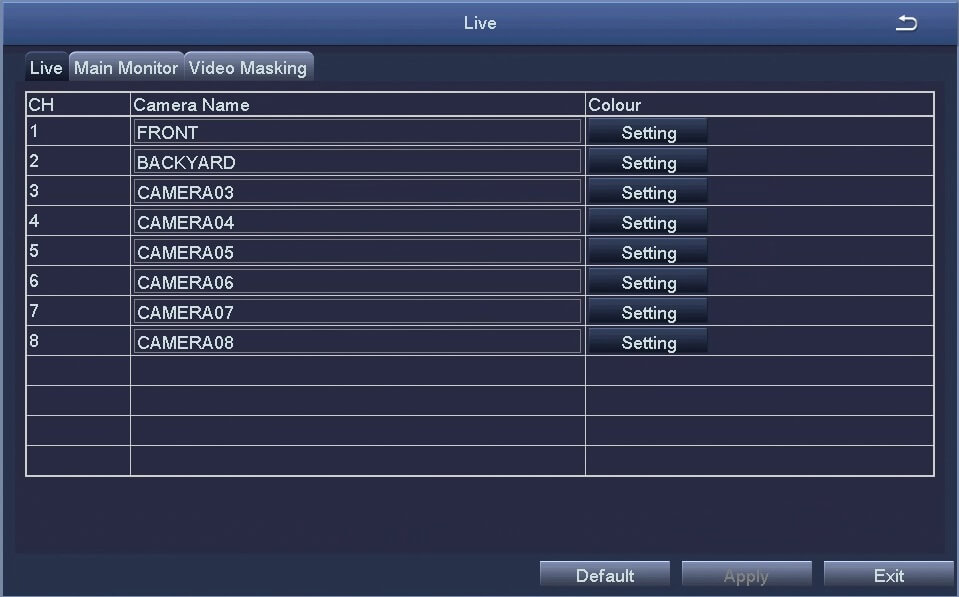
1. Channel List: List of available channels.
2.Camera Name: Select the text field to name the channel using the virtual keyboard. Select “Enter” to confirm your changes.
3. Colour: Select Setting to alter the Brightness, Hue, Saturation, Contrast and Sharpness settings for the selected channel. Select ‘OK’ to confirm changes.
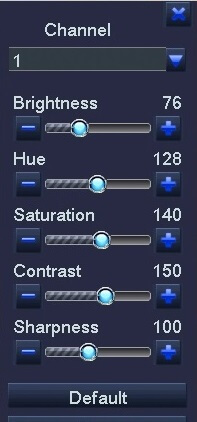
Colour Menu
[html_block id=”68223″]