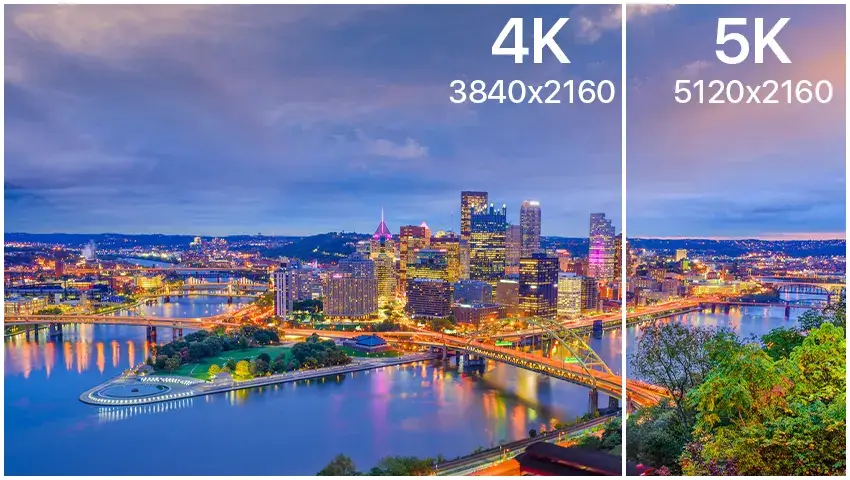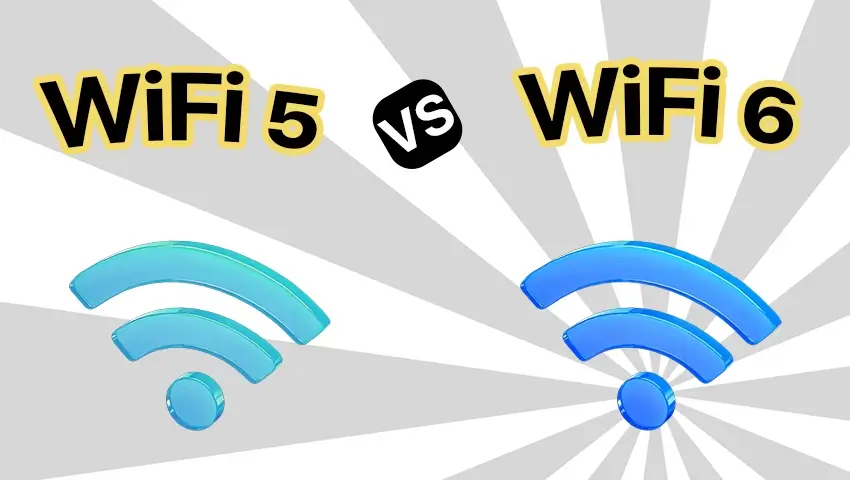The world of display technology has seen a rapid evolution, with resolution emerging as a key factor in delivering crisp and immersive visual experiences. As we stand on the cusp of a new era in visual fidelity, the terms “4K” and “5K” have become household names, representing the cutting edge of display resolution. But what sets these two apart, and which is the right choice for you? In this blog, we’ll dive deep into the characteristics, applications, and implications of 4K and 5K resolutions, shedding light on this high-definition showdown.
Contents
What are the features of 4K vs 5K?
1. 4K Resolution:
4K resolution, often referred to as Ultra HD, boasts a pixel count of 3840 x 2160. This leap from the previous 1080p standard has revolutionized home entertainment, gaming, and professional content creation by offering four times the pixel density. The advantages of 4K are manifold, including enhanced clarity that brings images to life with unprecedented detail and color depth. However, this increase in resolution also demands more powerful hardware to handle the increased data load, leading to higher power consumption and, consequently, increased energy bills.
2. 5K Resolution:
5K resolution, with a pixel count of 5120 x 2880, takes the concept of high definition a step further. This resolution is primarily found in high-end professional environments where the most minute details can make a significant difference, such as in graphic design, financial data visualization, and virtual reality. The advantages of 5K are clear: it offers an even more immersive experience with sharper images and smoother curves. However, the challenges are also more pronounced. The high cost of 5K displays and the necessary hardware, coupled with the limited availability of native 5K content, currently restrict its widespread adoption.
4K vs 5K function comparison:
- Pixel Density: The pixel density of 5K is higher than that of 4K, which means that images appear even sharper on a 5K display. However, the human eye can only discern a certain level of detail, and at typical viewing distances, the difference between 4K and 5K may not be as noticeable as one might expect.
- Cost: 4K displays are more affordable and have a broader range of options, making them a popular choice for consumers. In contrast, 5K displays are significantly more expensive, which is a major barrier to their mainstream adoption.
- Content Availability: While 4K content is becoming more prevalent with streaming services like Netflix and Amazon Prime offering a growing library of 4K content, 5K content is still relatively scarce. This scarcity makes the investment in a 5K display less justifiable for many consumers.
- Performance Requirements: To fully utilize a 5K display, one needs a high-performance graphics card and a powerful processor, which can be a significant investment. 4K, while still demanding, is more accessible to a wider range of systems.
- Ergonomics and Space: The larger screen size and higher resolution of 5K displays require more space and can impact the ergonomics of a workspace. Users may need to adjust their setup to accommodate the increased screen real estate effectively.
FAQs
1. What is the difference between 4K and 5K in simple terms?
In simple terms, 4K has a resolution of 3840 x 2160 pixels, while 5K has a resolution of 5120 x 2880 pixels. The latter offers more pixels, resulting in a sharper image.
2. Is it worth upgrading from 4K to 5K?
The upgrade depends on your specific needs. If you’re a professional working with high-resolution imagery or require the utmost detail for design and visualization tasks, 5K might be worth considering. For general use and media consumption, 4K offers excellent value.
3. What types of content truly benefit from 5K resolution?
Content that benefits from 5K resolution includes high-end graphic design, financial data visualization, medical imaging, and certain professional video editing tasks where every pixel counts.
4. Are there any health benefits or drawbacks to using higher resolutions?
Higher resolutions can reduce eye strain by providing clearer images, but there’s no direct health benefit. However, improper screen setup or prolonged use without breaks can lead to eye strain regardless of resolution.
5. How soon will 5K become the new standard?
The transition to 5K as a new standard will likely be gradual. As technology advances and costs decrease, we can expect 5K to become more prevalent. However, 4K will remain relevant for many years to come.
Conclusion
In the battle of 4K vs 5K, there’s no one-size-fits-all answer. 4K offers a sweet spot for most consumers, delivering a stunning visual experience with a more accessible price point and sufficient content availability. 5K, on the other hand, is the clear choice for professionals who require the highest level of detail and can accommodate the associated costs and hardware requirements. As we look to the future, the lines between these resolutions will continue to blur as technology advances, but for now, understanding your needs and budget is key to choosing the right resolution for you. Whether you’re captivated by the crystal clarity of 4K or the razor-sharp precision of 5K, the future of display technology promises to bring us ever closer to true-to-life visual experiences.