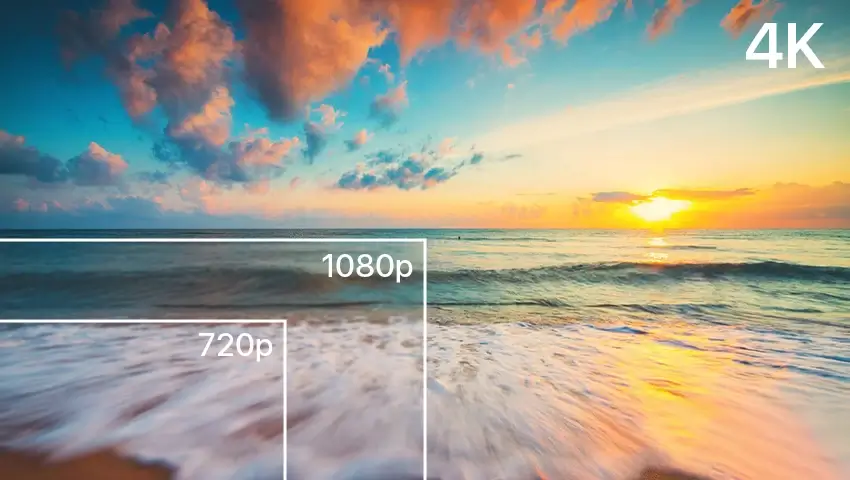In the digital technology sphere, you may encounter terms like 4K, 1440p, 1080p, and 720p, representing different screen resolutions that significantly impact display quality on devices such as security cameras, televisions, and gaming consoles. Despite being commonly used, they’re often a source of confusion, particularly when it comes to understanding how they influence a camera’s performance, causing difficulty choosing the appropriate resolution.
We understand the importance of making informed decisions when selecting the right resolution for your specific requirements. That’s why we’ve created this comprehensive guide, covering the differences between 4K, 1440p, 1080p, and 720p resolutions, empowering you to choose the best resolution that delivers the desired quality of display on your device.
Contents
Resolutions Explained
Understanding the differences between 4K, 1440p, 1080p, and 720p resolutions is critical to choosing the perfect display resolution for your needs.
Resolution refers to the number of pixels contained in a video image, typically expressed as the width and height dimensions. The higher the resolution, the more detailed and sharp the footage will be. Here are the definitions for the most common resolutions:
- 4K Resolution: Also known as Ultra High Definition (UHD), 4K resolution boasts 3840 x 2160 pixels, quadrupling the pixel count found in 1080p. With eight million pixels producing lifelike images, 4K delivers the most immersive and detailed visual experience currently available. Gaming, professional graphic design, and high-definition video streaming are the arenas where 4K truly shines, drawing from vivid colors to intricate detailing that 4K can deliver seamlessly.
- 1440p Resolution: Also known as Quad HD (QHD) and 4MP, 1440p resolution provides a resolution of 2560 x 1440 pixels. This middle ground allows for a significant visual upgrade with nearly 1.8 times the pixel count of 1080p. Ideal for gaming without the demanding hardware requirements of 4K, 1440p offers a balance between image quality and performance for multimedia consumption and daily use.
- 1080p Resolution: Also referred to as Full HD, 1080p boasts a resolution of 1920 x 1080 pixels. It remains the standard resolution for many forms of media consumption and computer use, balancing cost, performance, and visual quality while still delivering sharp images.
- 720p Resolution: Displaying 1280 x 720 pixels, 720p, known as HD Ready, may offer fewer pixels than its higher-resolution counterparts, FHD vs HD, but it still finds its place in the realm of media consumption. It’s particularly prevalent in the world of live streaming and broadcasting, where stable data transfer outweighs the need for ultra-high definition.
A Full Comparison
Check the chart below to compare 4K, 1440p, 1080p, and 720p from multiple aspects.
Exploring 4K Resolution Comparisons
Choosing the right resolution for your display or camera requires understanding the differences between various 4K options. Exploring different 4K resolution comparisons provides valuable insights into your choices.
The following links offer comprehensive comparisons of different 4K resolutions:
- 4K vs. 8K: A detailed breakdown of the distinctions between 4K and 8K resolutions.
- 4K vs. 2K: Explore the pros and cons of 2K and 4K resolutions, catering to your specific needs.
- 4K vs. 5K: Learn about the nuances between 4K and 5K resolutions, identifying when each would be ideal.
- 4K vs. 5MP: Discover the differences between 5MP and 4K resolutions in security camera systems.
- 4K vs. 2160p: Delve into the relationship between 2160p and 4K resolutions for video content.
- 4K vs. Blu-ray: Understand how 4K compares to Blu-ray in terms of video quality.
- 4K Resolution Explained: Get a clear explanation of the pixel count in 4K resolution.
- 4K vs. QHD: Discover the primary distinctions between 4K and QHD resolution.
These resources deliver vital insights to help you make informed decisions when selecting the 4K resolution appropriate for your specific needs.
Top Things to Consider
When it comes to security cameras, understanding the differences between 4K, 1440p, 1080p, and 720p resolutions in terms of image quality, field of view, storage consumption, compatibility, cost, and future-proofing is critical to choosing the most suitable resolution.
- Image Quality: The higher the resolution, the better the image quality and the more vivid the details. 4K and 1440p resolutions provide superior image quality with enhanced clarity and finer details compared to the lower 1080p and 720p resolutions. For instance, if capturing license plate numbers is your objective, 4K and 1440p cameras effectively recognize the numbers from a distance, while the chances are slimmer for 1080p and 720p cameras.
- Field of View: Megapixel security cameras often feature wider-angle lenses, offering a broader field of view. 4K cameras have a wider field of view than 1440p, 1080p, and 720p surveillance cameras, enabling them to monitor large areas in a single shot, leaving no blind spots and reducing the number of required cameras.
- Bandwidth & Storage Consumption: Higher resolution cameras require more bandwidth and storage consumption, but H.265 high-efficiency coding in 4K cameras can reduce bandwidth utilization and storage consumption by up to 50% without compromising image quality.
- Compatibility: 4K cameras require a 4K monitor or TV, while 1440p, 1080p, and 720p cameras can display images on a 4MP monitor or TV.
- Cost: Higher-resolution cameras such as 4K models are more expensive but can cover more extensive areas with fewer cameras, reducing total system costs. 1440p, 1080p, and 720p cameras are cheaper but require more units to cover the same area as one 4K camera.
- Future-Proofing: Investing in higher-resolution cameras like 4K models might be more expensive initially but saves costs in the long run. Lower-resolution cameras may become obsolete with technology advances, requiring system upgrades.
Which One Should You Choose
When it comes to selecting the appropriate security camera resolution, you don’t need to go all the way up to 4K or 8MP cameras, as resolutions in between, like 4MP and 1440p, provide excellent high-quality images catered to your surveillance needs.
Consider the following usage scenarios to decide your best bet:
1. 4K Surveillance Cameras
You have a significant budget, require the highest resolution video surveillance, and plan to monitor a large area with a single camera. You recently upgraded or plan to upgrade your display monitor or TV to 4K resolution and value future-proofing.
Check out ZOSI 1NC-296 high-definition camera with night vision, 4K resolution, and 355° pan & 140° tilt to catch every little detail in your recordings.
C296 - Pan Tilt IP Security Cameras
- 4K Ultra HD/5MP Super HD
- Starlight Color Night Vision
- Pan & Tilt
- PoE/WiFi Connection
- Light & Siren Alarm
- Upgraded AI-Powered Detection
- 2-Way Audio
2. 1440p Security Cameras
You require high-quality images with vivid details from a distance, such as plate recognition. 2K resolution is suitable for your applications, and you have an abundant budget. Consider popular 2K 1440p battery WiFi cameras like the Zosi 1NC-519, offering convenient and smart surveillance with excellent performance.
Install ZOSI 1NC-519 1440p to stay up to date with everything that happens around your baby and pet .
2.4GHz/5GHz Dual Band Baby Monitor - 1NC-519M
- 4K/5MP/4MP Super HD
- Cover Every Angle
- Auto Tracking
- Dual Band WiFi Connection
- Two-Way Video Calling
Get more details from the 1440p security camera reviews here.
Below is a video shared by a user of 1NC-519M.
3. 1080p Security Cameras
You are on a tight budget, require general-purpose surveillance, or need an entry-level security camera.
Get the best balance of price and image quality with ZOSI 1NC-289.
Pan Tilt Wireless Camera Cameras - 1NC-289
- Pan & Tilt
- WiFi Connection
- Light & Siren Alarm
- AI Human Detection
- 2-Way Audio
4. 720p Security Cameras
720p resolution cameras deliver blurry and low-quality images and no longer hold price advantages over 1080p or 1440p resolution cameras, making them an inferior option.
Bonus Tips: 4K vs 1440p vs 1080p vs 720p for Various Devices
In addition to security cameras, high resolution significantly impacts the user experience across various digital devices, dictating the level of detail and clarity each can provide. Whether it’s televisions, gaming, video streaming, or resin printing, choosing the right resolution can significantly transform your experience.
- For Televisions: When selecting the perfect resolution for your television, consider the TV’s size and viewing distance. 4K TVs offer breathtaking, realistic images and fine details, ideal for larger screens of 55 inches and up. For smaller TVs or budget-conscious consumers, 1440p is a viable choice, with 1080p remaining adequate for TVs up to 40 inches. 720p may be suitable for smaller sets where lower resolution is less noticeable.
- For Gaming: Game graphics and hardware capabilities impact the choice of resolution. 4K resolution requires high-end graphics cards for the best performance, delivering an immersive, unparalleled gaming experience with detailed imagery and lifelike visuals. 1440p strikes a balance between image quality and performance, ideal for gamers seeking superior visuals without taxing hardware too intensively. 1080p, a workhorse of the gaming world, provides excellent performance on mid-range hardware and remains a popular choice for competitive gamers. Meanwhile, 720p is an acceptable choice for low-end hardware or smaller screens.
- For Video: The desired resolution for video playback may vary based on content and device usage. 4K provides the highest level of detail and clarity, suitable for large screens and high-quality content like professional-grade films or videography. 1440p and 1080p deliver high-definition video that satisfies most casual viewers, even on larger screens, and conserves data usage, making them more data-friendly. Meanwhile, 720p works well for mobile devices or smaller screens, offering decent quality while conserving data usage.
- For Resin Printers: 4K resin printers are ideal for high-level, intricate models or prototypes, delivering highly detailed prints. 1440p and 1080p resin printers strike a balance between detail and cost-effectiveness, delivering high-quality prints without the added expense of a 4K printer. For users on a tight budget, 720p resin printers can be useful for larger, less detailed prints.
FAQ
1. Is 1080p good for security cameras?
Yes, 1080p resolution provides high-definition image quality suitable for most security camera applications. It delivers clear and detailed footage, enabling easy identification of facial features or license plate numbers compared to lower resolutions.
2. Is 720p good enough for gaming?
720p might be a satisfactory choice for many gamers, particularly those with less powerful hardware or smaller screens. While high resolutions like 4K deliver superior detail and immersion, 720p requires less processing power, resulting in smoother performance and faster frame rates.
3. Is there a big difference between 720p and 4K?
Yes, the difference between 720p and 4K is significant. 4K resolution offers four times the number of pixels of 1080p and sixteen times that of 720p, delivering substantially more detailed, sharp, and clear images. However, to benefit fully from 4K, a larger screen or closer viewing distance is necessary where the increased detail is discernible.
4. Is a higher resolution always better?
Not necessarily. While higher resolutions offer more detail and sharper image quality, their effectiveness is dependent on the application and device in question. Ultra-high resolutions like 4K may not discernibly improve small screens or larger viewing distances. Higher resolutions also require more processing power and can impact device performance and data usage. Therefore, the best resolution is a balance between desired image quality, device capabilities, and practical considerations like cost and performance.
Conclusion
On the whole, all four cameras differ in many ways. While the 720p camera comes at a lower price, it is a weak player in the video surveillance field. You are much better off choosing one of the remaining cameras.
1440p and 1080p cameras fit a medium budget and provide decent image quality and resolution that prove the surveillance system is not installed in vain.
If you want, though, to get the best of the best on the market now, go for a 4K camera with 8-megapixel resolution, multifold digital zoom, and a wide field of view.