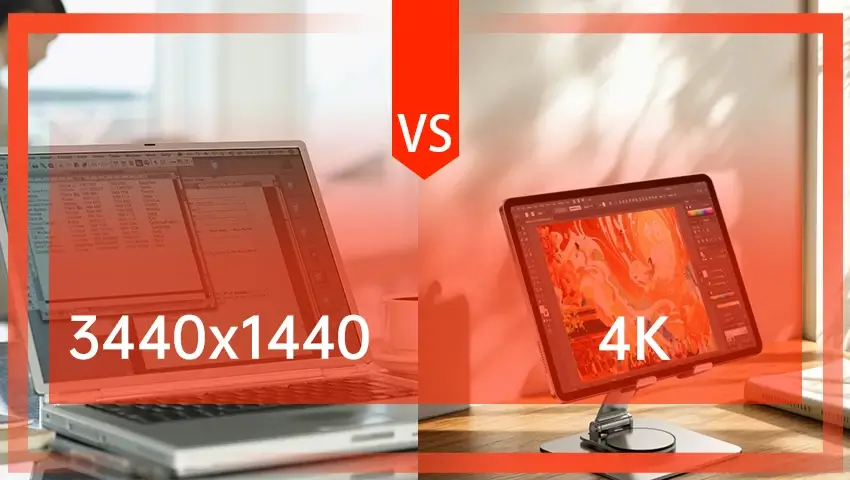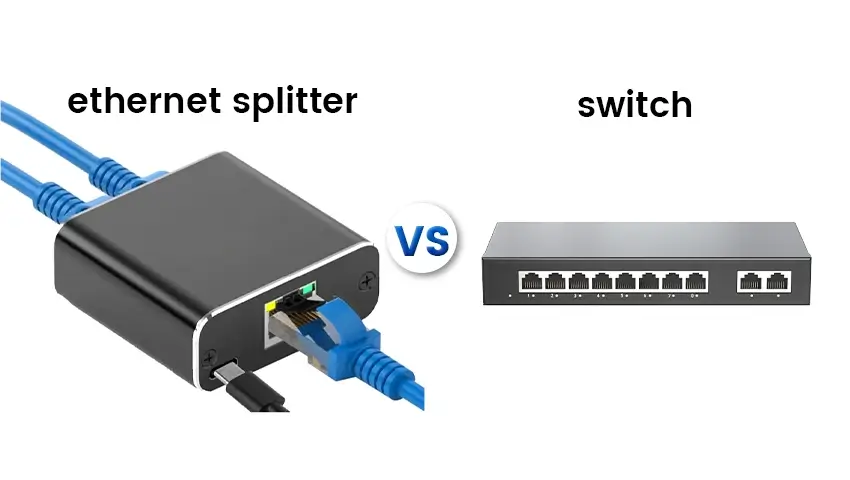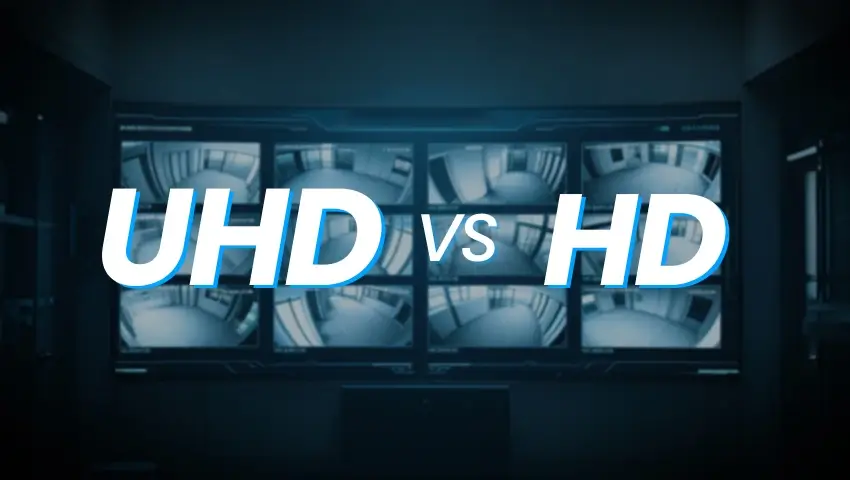In the world of digital displays, resolution is king. It’s the cornerstone of visual clarity and detail, shaping how we interact with our screens. As technology advances, so do our options, and today we’re diving into a comparison of two popular resolutions: 3440 x 1440, known for its ultra-wide aspect ratio, and 4K, celebrated for its ultra-high definition. Both offer unique advantages, and choosing between them can be a daunting task. Let’s explore the intricacies of these resolutions to help you make an informed decision.
Contents
What are the features of 3440 x 1440 resolution and 4K resolution:
1. Resolution and Pixel Count:
When it comes to pixel count, 4K, or 3840 x 2160, boasts over three million pixels, which is a significant leap from the 3440 x 1440 resolution’s 4.9 million pixels. This difference in pixel density can impact the sharpness and clarity of images. More pixels mean more detail, which is particularly noticeable when viewing high-definition content.
2. Aspect Ratio:
The aspect ratio is a critical factor in how content is displayed. 3440 x 1440 resolution typically has a 21:9 aspect ratio, which is wider and can provide an immersive experience, especially in gaming and multitasking. On the other hand, 4K has a 16:9 aspect ratio, which is more traditional and widely supported by most media and games.
3. Professional Use:
Ultra-wide monitors with a 3440 x 1440 resolution can be a professional’s best friend. The extra screen real estate is invaluable for tasks like video editing, where you can have your timeline, preview, and other tools open simultaneously without needing to switch between windows. This can significantly increase productivity and workflow efficiency.
4. Everyday Use:
For everyday use, the choice between these resolutions can come down to personal preference and the types of tasks you perform. 4K offers a sharper image, which is great for media consumption, but it may require interface scaling to maintain readability, especially on smaller screens. Ultra-wide resolutions can offer a more comfortable viewing experience without the need for scaling, as the text and icons are naturally larger.
3440 x 1440 resolution and 4K resolution function comparison
1. Image Quality:
When comparing image quality, 4K’s higher pixel density can deliver more detailed images, but this advantage is somewhat mitigated by the fact that ultra-wide monitors often have a higher refresh rate, which can make motion smoother and more fluid. Panel types also vary, with some offering better color accuracy and contrast ratios than others.
2. Gaming Experience:
In gaming, the choice between 3440 x 1440 and 4K can be influenced by your hardware capabilities. 4K gaming requires more powerful GPUs to maintain high frame rates, while 3440 x 1440 can offer a balance between resolution and performance. Additionally, ultra-wide resolutions can provide a wider field of view in games, which can be an advantage in competitive play.
3. Content Compatibility:
Content compatibility is another consideration. While most modern games and streaming services support 4K, ultra-wide resolutions like 3440 x 1440 are still gaining traction. You may find that some older games do not natively support this resolution, leading to potential stretching or black bars.
4. Cost and Performance:
There’s a cost associated with both the monitors themselves and the performance requirements for running games at these resolutions. 4K monitors are generally more expensive than their ultra-wide counterparts, and the same goes for the graphics cards needed to power them. However, as technology progresses, the price gap is narrowing.
FAQS
1. What is the main difference between 3440 x 1440 and 4K resolutions?
The main difference lies in pixel count and aspect ratio. 4K has a higher pixel count but a more traditional 16:9 aspect ratio, while 3440 x 1440 offers a wider 21:9 aspect ratio with fewer pixels.
2. Which resolution is better for gaming and why?
It depends on your preferences and hardware. 4K provides more detail, but 3440 x 1440 can offer a balance between resolution and performance, potentially leading to higher and more consistent frame rates.
3. How do these resolutions affect professional work, such as video editing?
Ultra-wide resolutions can enhance productivity by providing more screen real estate, allowing for multiple windows to be open simultaneously without overlap.
4. Are there any content compatibility issues with ultrawide or 4K monitors?
Yes, some older games and media may not support ultra-wide resolutions natively, leading to potential compatibility issues. 4K content is more widely available but still not universal.
5. What are the system requirements for running 4K at high frame rates?
Running 4K at high frame rates requires a powerful GPU, a fast processor, and sufficient RAM to handle the increased load.
Conclusion:
In conclusion, the choice between 3440 x 1440 and 4K is not one-size-fits-all. It depends on your specific needs, budget, and the type of content you consume or create. 4K offers unparalleled detail for media consumption and professional work, while 3440 x 1440 provides a wider field of view and can be more performance-friendly for gaming. Ultimately, the best resolution for you will be the one that aligns with your visual expectations and hardware capabilities.