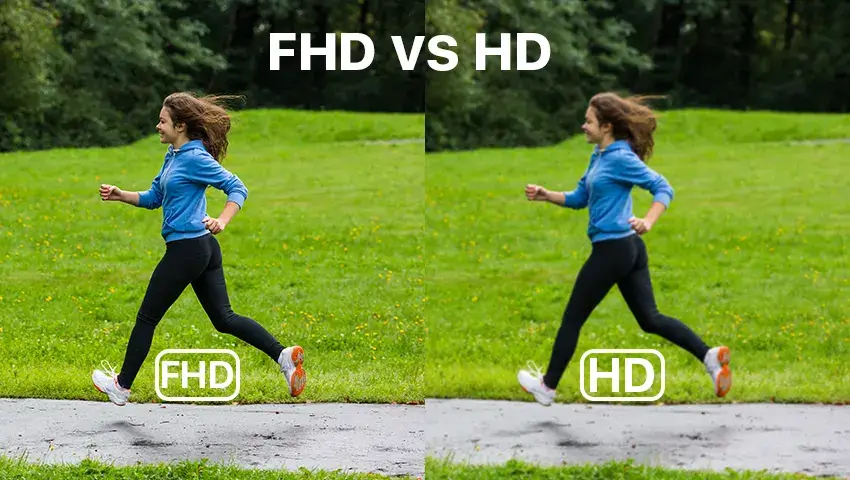In the age of high-definition media and increasingly immersive technology, choosing the right display resolution can make a significant difference to your viewing experience. Two of the most popular display resolutions are 2K and 4K, but what exactly do these terms mean, and how do they affect image quality, performance, and your overall experience? In this blog, we’ll dive into the key differences between 2K and 4K, helping you decide which is the better choice for your needs.
Contents
What is 2K Resolution?
2K resolution is a display format with a pixel width of approximately 2,000 pixels. While it’s primarily used in cinema production, the term “2K” is also often applied to consumer-grade displays with a resolution of 1920 x 1080 pixels, which is commonly referred to as Full HD. Technically, true 2K resolution is 2048 x 1080 pixels, but for most users, 1920 x 1080 (also known as 1080p) is considered 2K.
Common Uses of 2K
2K displays are widely used in many applications, including:
- Computer monitors: Many affordable monitors still offer 1080p resolution, which provides solid image quality for work and everyday use.
- Gaming: While 4K is becoming more popular for high-end gaming, many gamers still opt for 2K monitors due to the lower hardware requirements and smooth performance.
- TVs and streaming: 1080p TVs and streams remain the standard for most budget-conscious consumers, offering good image quality without the need for advanced hardware or a fast internet connection.
What is 4K Resolution?
4K resolution refers to a display resolution of 3840 x 2160 pixels, providing four times the number of pixels as a 1080p display. The term 4K originates from the cinema industry, where the resolution standard is slightly higher at 4096 x 2160. In consumer electronics, however, 3840 x 2160 has become the standard for 4K displays.
Popular Applications of 4K
4K displays are commonly found in the following settings:
- High-end TVs: 4K has become the go-to resolution for premium televisions, offering sharper, more detailed images for movies, TV shows, and streaming content.
- Gaming: Gamers with high-end systems often choose 4K monitors to enjoy ultra-detailed visuals, although this requires powerful graphics cards to maintain smooth frame rates.
- Professional editing: Photographers, videographers, and graphic designers prefer 4K monitors for their ability to display images in exceptional detail, which is crucial for editing work.
Key Differences Between 2K and 4K
1. Resolution and Detail
The most obvious difference between 2K and 4K is the number of pixels. 4K has a resolution of 3840 x 2160, which means it has nearly four times as many pixels as 2K (1920 x 1080). This increase in pixel density allows for sharper, more detailed images. For larger screens or close viewing distances, the difference in clarity becomes particularly noticeable, as 4K images remain crisp even when viewed up close.
2. Viewing Distance
At smaller screen sizes or from a further distance, the difference between 2K and 4K may be hard to detect. For example, on a 32-inch TV viewed from across the room, the difference between 1080p and 4K is minimal. However, on larger displays (50 inches and above) or when sitting closer to the screen (such as at a desk), the extra detail offered by 4K becomes much more apparent.
3. Price and Affordability
One of the most significant differences between 2K and 4K is the cost. 4K displays tend to be more expensive than 2K displays due to their higher resolution and advanced technology. However, as 4K becomes more mainstream, the price gap is shrinking. While 2K monitors and TVs are generally more affordable, the dropping prices of 4K devices have made it a viable option for more consumers.
4. Performance and Hardware Requirements
For gaming and content creation, 4K demands significantly more from your hardware than 2K. To run modern games or edit 4K video smoothly, you’ll need a powerful graphics card and processor. Many gamers prefer 2K because it strikes a balance between resolution and performance, allowing for higher frame rates without needing a top-of-the-line GPU. On the other hand, for those focused on visual quality, 4K offers unmatched detail, albeit at a cost to performance.
5. Streaming and Bandwidth
Watching content in 4K requires more bandwidth than streaming in 2K (1080p). For example, Netflix recommends a minimum internet speed of 25 Mbps for 4K streaming, while 1080p streaming requires only about 5 Mbps. If your internet connection isn’t fast enough to handle 4K streams smoothly, you may experience buffering or reduced quality. This is an important consideration if you plan to stream 4K content frequently.
Should You Choose 2K or 4K?
When deciding between 2K and 4K, consider the following factors:
- Screen Size: For smaller screens (under 40 inches), 2K may be sufficient as the difference in detail becomes less noticeable. However, for larger TVs or monitors, 4K offers a clear advantage in sharpness and clarity.
- Viewing Distance: If you sit close to your monitor or TV, you’ll benefit more from 4K, as the increased pixel density will provide a sharper image.
- Budget: If cost is a major factor, 2K displays offer excellent value, especially for those who don’t need the highest resolution available.
- Usage: For gaming and video editing, 4K can offer a more immersive and detailed experience, but it requires higher-end hardware to take full advantage of the resolution. For casual use, 2K may be a more practical option.
- Internet Speed: If you plan to stream content in 4K, ensure your internet connection can support the necessary bandwidth for smooth playback.
Common Misconceptions About 2K and 4K
1. Is 4K always better than 2K?
Not necessarily. While 4K offers better detail and sharpness, it’s not always the best choice, especially if you have a smaller screen or sit further from your display. In such cases, 2K can still provide an excellent viewing experience.
2. Do you need 4K for gaming?
Not at all. Many gamers still prefer 2K for its balance of performance and image quality. 4K gaming looks incredible, but it requires a powerful PC or console to maintain smooth gameplay.
3. Can you view 2K content on a 4K screen?
Yes, 2K content can be upscaled to display on a 4K screen. While it won’t reach the same level of detail as native 4K content, upscaling technologies can still provide an excellent viewing experience.
FAQs
1. Is there a noticeable difference between 2K and 4K on smaller screens?
On smaller screens, especially under 32 inches, the difference between 2K and 4K becomes less noticeable due to the reduced viewing area. Larger screens highlight the benefits of 4K resolution more effectively.
2. What kind of internet speed is needed for streaming 4K?
For smooth 4K streaming, you need an internet connection with a speed of at least 25 Mbps. Slower connections may result in buffering or reduced video quality.
3. Is 4K worth it for gaming?
If you have a high-end gaming PC or console, 4K can offer an incredibly detailed and immersive experience. However, for smooth gameplay at higher frame rates, 2K is often more practical unless you have top-tier hardware.
Conclusion
Both 2K and 4K resolutions have their advantages and drawbacks, depending on your specific needs and circumstances. For casual users, budget-conscious buyers, or those with smaller screens, 2K can still provide an excellent experience. However, if you’re seeking the best possible detail and have the hardware or budget to support it, 4K is an unbeatable option for larger displays, gaming, and professional editing.
Ultimately, the decision comes down to what matters most to you—whether it’s performance, price, or the pursuit of the clearest, most immersive picture possible.